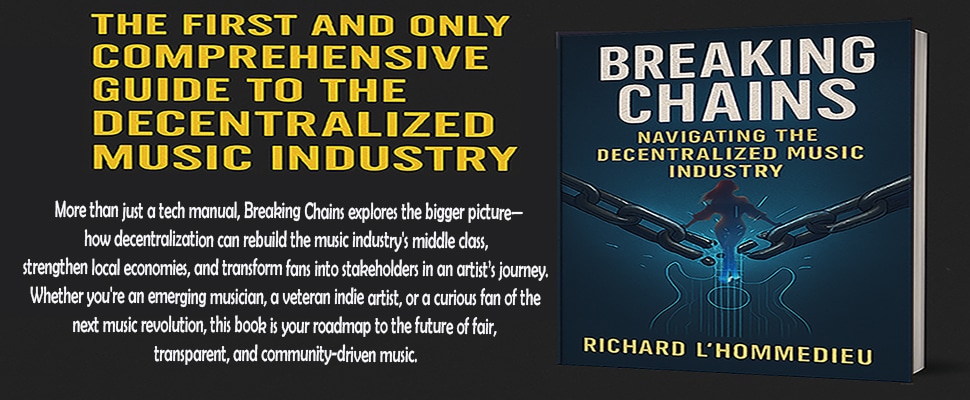Top 5 Waves Plugins
Top 5 Waves Plugins!




We all have our favorites, and in this post I want to share my top 5 from Waves Audio! Let’s countdown, starting from number 5.
5. Kramer HLS Channel
This thing is just meaty. I use it as a low end enhancer more than anything, because the character it brings to the low end is just undeniably cool!
There’s a bass boost that happens when you activate the 60 Hz band that’s there even if you leave the eq band’s gain at zero. Activating the circuit adds a round and smooth low end to things that may be lacking low end, and it sounds natural without being overbearing! I use HLS on just about every drum and bass source, and at times will use it in this manner to add meat to heavy guitars.
HLS is the single noisiest plugin in the Waves catalog. Be careful of your signal to noise ratios. You need to understand your signal to noise ratios when using this plugin, or else you’ll have a very apparent noise floor buildup quite quickly in your mix. This is an intentional design element, as the noise floor is part of the original character of the Helios console that was modeled. Just remember: Higher signal level means lower noise floor. Lower signal level means higher noise floor. If you’re getting a noise build up, push more signal into it with the input fader.
My default preset has the input fader turned all the way up with the output fader turned all the way down, which gives a healthy signal going into the plugin to keep the noise floor at bay. My default preset also has the noise options minimized, and the 60Hz band activated. This way I can just open it on my drums and move on if it sounds good as is. If I want to use the remaining eq bands, they are there. I find that pushing the preamp drive on the Mic preamp will give more subtle excitement and air to overheads, so try that out too!
Buy HLS Here

4. Vitamin
Vitamin is a plugin that I’ve yet to find an equal to. There’s so much you can do with this plugin that it’s ridiculous. If you do a lot of heavy notching of your sources to remove resonances, you can follow that with Vitamin to fill those notches with harmonics and keep the sound from being hollow.
Furthermore, Vitamin is excellent for shaping the overall character of a sound without using an eq. I often use it to bring life to guitar DI recordings that were tracked with strings that have seen better days. One unique approach is to use Vitamin to shape the source, then use EQ to fit the source into the mix. You can use Vitamin on your mixbus to bring life to your mixes, and even use it in mastering to add depth and excitement! With Vitamin, a dab will do you, but it’s such a great piece to have in your arsenal!
Buy Vitamin Here
3. Abbey Road Reverb Plates
I’ve never been a huge reverb guy, but it does have its place in my mixes. Mostly I’ll use reverb on drums, while leaving other sources dry or using delays. But there’s just something about a damned good plate reverb on a snare drum that makes me giddy, and the Abbey Road Reverb Plates gives me that 90% of the time. It would work 100% of the time, but no single reverb is perfect for every single mix. Still, Abbey Road Reverb Plates is in my template in parallel. I use it exclusively on snare drum, which helps bring out some length in dense metal mixes.
The character of this plugin cannot be overstated. I tend to prefer the darker plates for my snares, although depending on the needs of the mix I’ll reach for a brighter plate. However, I tend to favor snares with low end punch, and I want the low mids to pop out with the reverb. The darker plates give me that with ease.
Buy Abbey Road Reverb Plates Here
2. Bass Rider
This is a real gem that is far more powerful than one initially realizes. It’s marketed for bass instruments, which can be percussive and have a healthy transient response. Knowing this, I’ve experimented on various sources to see how it would respond.
Now this is a go-to for me for drums. I’ll use it on reverbs to lift the tail above a dense mix. I’ll even use it with a 3 band crossover to float various bands of the bass signal, which allows you to really make your metal bass pop!
Bass Rider, to me, is a hidden gem in the Waves collection. Spend some time with it. The artifacts control is crucial to understand, as it will reduce the amount of time Bass Rider rides the tail of a signal. Turn the artifacts knob down to increase the amount of sustain on your toms, or turn it up to decrease the sustain on them.
Buy Bass Rider Here
1. Nx – Virtual Mix Room over Headphones
Monitoring is the most important factor any audio engineer should consider, and monitoring with headphones can be a challenge. Thanks to Waves Nx, I’m no longer worried about needing to mix or even master through headphones! Nx removes the limitations of headphones by moving the stereo image to a more natural position, similar to your typical monitoring environment.
Although Nx now includes headphone frequency response correction for various headphone models, they’ve yet to include my AKG K240 MKII’s in that list. So for now, I follow Nx with Tonebooster’s Morphit to even out the frequency response of the headpohones and allow me to hear everything. Using this combination, my mixes are translating better. I have a consistent monitoring environment that never changes. Reverbs aren’t being masked by room inaccuracies. I can hear every flaw and nuance in my mixes. And it’s allowed me to confidently mix remotely! This is a feature that every DAW should come with, and I even have this parked in my Menubus on my iMac so I can monitor anything I listen to through headphones with confidence!
Buy Nx Here
There you have it, at least for now. This list may need updated in the future as my workflow evolves and new tools emerge from Waves. What are your 5 favorites from Waves? What do you like to use them on? What are some cool tricks you’ve discovered that weren’t extremely obvious? Leave your answers in the comments, and we’ll see you in the next article!
Discover more from Making A Scene!
Subscribe to get the latest posts sent to your email.