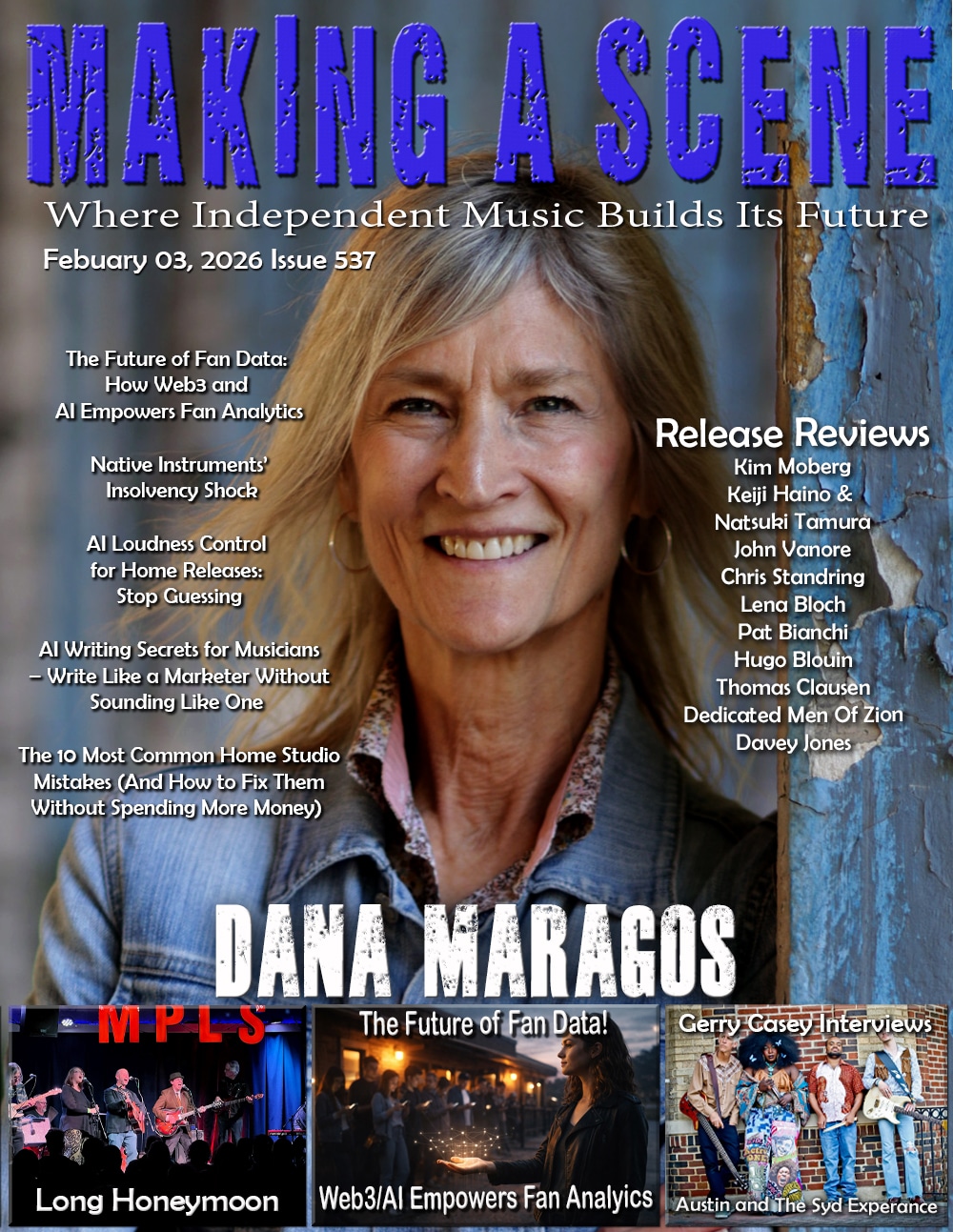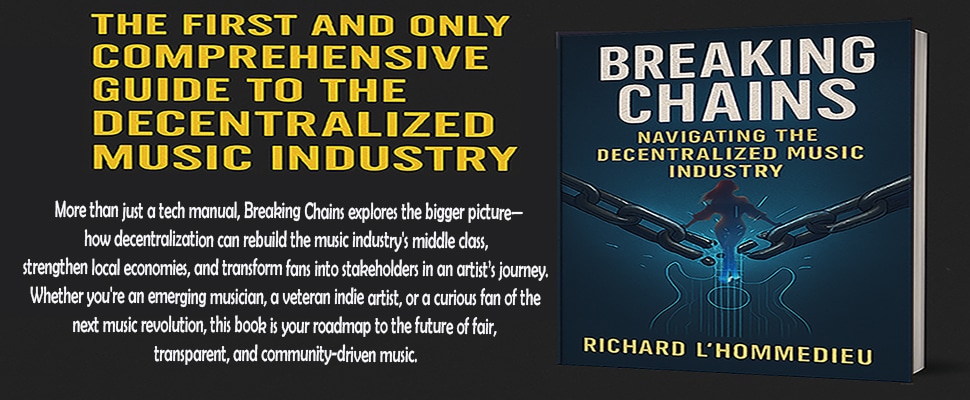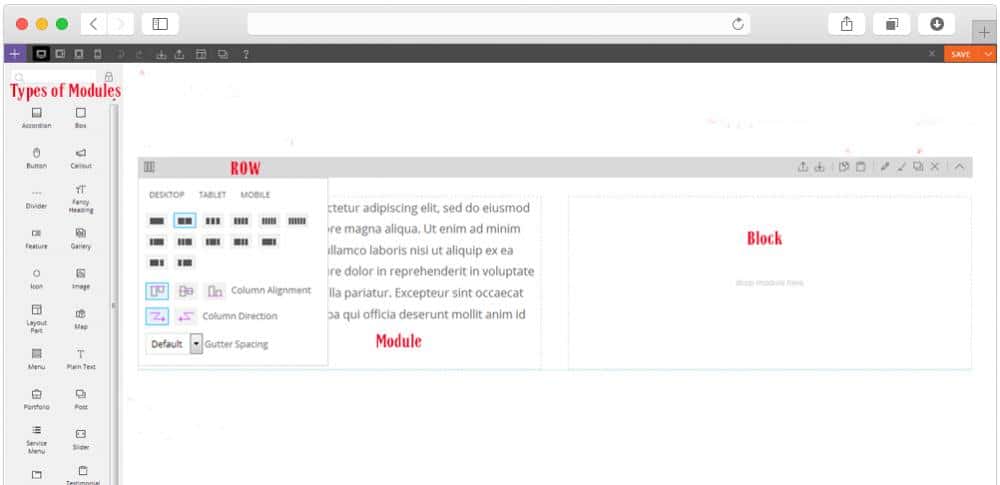Themify Builder – Making Website Building Easier
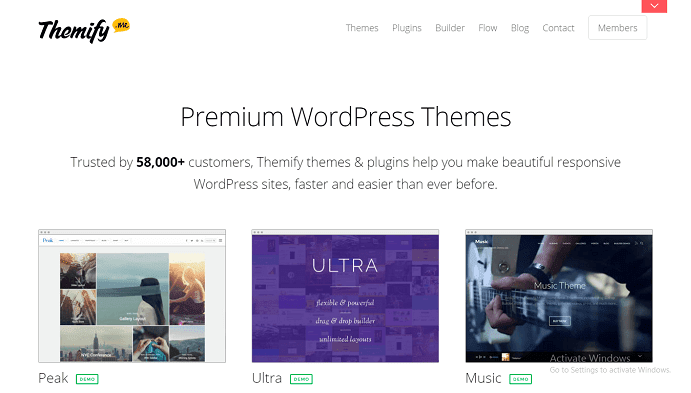
Making a Scene presents a review of The Themify Builder and Themes. Your website is your first impression, these are the tools to create a good one
Now I have been building my own websites for a long time. I started when the only way to get a website built was to get a text editor and start learning to write HTML code. As websites began to progress, I have gone through many Website “Builders” over the years, each with it’s good points and bad points. When it came time to upgrade the “Making A Scene” site I wanted to find a theme or theme system that would give me the flexibility to create and change the site easily. I did my research and decided to purchase the Themify Magazine theme which came with the Themify Builder.
Who Is Themify?
Themify Began in 2010 by co-founders Nick La and Darcy Clarke. In the ever changing world of technology it is refreshing to see a company that has been able to stay in business for over 8 years. In that time they have established a reputation for being the engine behind some impressive websites.
From the Beginning Themify established a goal to develop WordPress themes and powerful plugins that are efficient and easy to use for both the novice and expert website builder. Their themes and plugins can be purchased individually or you can purchase a membership which gives you access to all of their content. This is a great way for the professional website builder to gain access to a wide variety of themes all with a single “Builder” engine.
Choosing a Theme
Now as a musician or having a music related business, it is important to be able to build a good website that is rich with interactive content and visually appealing. The Themify themes, each comes with the Themify Builder, which makes the creation of your website a fast and easy process. Their “Music Theme” is a great starting point to create a very impressive website for your band! You can check out this Demo Example of the Music theme to see some of the possibilities you can create using their theme and builder.
Themify has a wide variety of themes that cover just about any service, business or blog you want to create. I encourage you to head on over to their website to check out some of the themes they have available. Once you have chosen the theme, and you have installed it on your wordpress site, it’s time to explore their Builder.
The Builder
As I have mentioned earlier I have worked with many different website builders in the past. When I moved to wordpress, I always felt restricted by the theme I was using. With Builder that restriction disappears. Here is how it works.
The Builder works both on the front end of your website with a very intuitive “What you See is What you Get” style Interface, or it can be worked on on the back end which gives you a more “Overview” experience in creating your site.
The easiest way to explain how the Builder works is to break it down to 3 elements, Rows, Blocks and Modules.
You start off with a Row. Rows are automatically created every time you populate a previous row. This new row remains invisible until you populate it with blocks and modules. Each row can either be a single block or can be broken up multiple blocks. Those blocks can also be arranged in a variety of options to give you different configurations of sidebars and content Blocks. You can also segment those blocks into smaller blocks! The possibilities start to become staggering, considering each block can be populated with content.
Once you have your block layout, you can now populate them with Modules. These modules can be as simple as a Text Block and Images or as complex as Menus, Plugins and Sliders that pulls from a specific category of posts on your wordpress site (See Making a Scene). You can even have multiple modules in a single block! As you can see the creation of your website is as simple as segmenting Rows into Blocks and dragging and Dropping modules into those blocks to give your site content. Now remember every Row, Block and Module has a wide variety of options that allow you to customize it’s look. From background images and colors, to animations that bring blocks/modules on and off the screen as the user scrolls through your website! Once you are complete with that “Row” you can now move on to the next “Row” and repeat the process to create your website. Now to top it off, Rows, Blocks and Modules can be moved around your website with a simple drag and drop. So rearranging your site is a simple process of just dragging an element to a new location. dropping it where you want it and doing a save.
Once you have mastered the basic principles, you can quickly work with the additional options of your Themify Theme to create a visually appealing and easy to navigate website. After all that is the goal you should be looking to have.
And there’s MORE
In addition to the themes with the builder, Themify also has a great collection of wordpress plugins that are pretty impressive. They have 24 addon plugins for the Themify Builder from the simple countdown timer to a complex masking plugin that will allow you to create images in different shapes and wrap your text around that shape!
If the Builder is not enough they have the Post Type Builder which will give you control over your posts layouts, Templates and creation. This builder has it’s own selection of plugins you can use. Themify also has woocomerce plugins as well as a nice collection of FREE plugins you can download and use on your wordpress site.
Conclusion
No matter what type of business you have, a good professional website is your first impression. As a musician, your website is your image you put out to the industry. This is where venue owners, DJ’s and Industry people go to explore an artist and see how they present themselves. In the past creating that professional website has been difficult for most musicians, but with the Themify builder, there is no reason you cannot learn to build a really great website in the matter of a few hours. As for cost, You can explore some of their FREE themes which come with their builder or purchase their “Buy One and get one FREE” premium themes, which comes with 1 year of updates and support for only $49. If you are looking to create websites for a wide variety of businesses, then you might want to look into the Master Bundle, which gives you access to all their current and future themes and Plugins as well as 1 year of support and upgrades for only $89. Both of which comes with a 30 day Money Back Guarantee.
Now I have been using Themify for over a year now, and I have been very impressed with the frequency and quality of the upgrades of their plugins and builder. When we purchase any software we are investing in a company with the hopes that they will continue to refine and innovate their software. This is essential! The last theme I used had stopped all development and upgrades and in a short time it had broke as the core of wordpress evolved. Leaving me with a site that would no longer load properly. With a site as large as “Making a Scene” it was devastating! Thankfully I found Themify and their builder, which gave me the ability, in less than a day to rebuild my site and have it back up and running! If it were not for their builder and Magazine theme it may have taken me weeks to get the site back up.
Themify, from all indications has a track record of continued development and customer service that is essential to any web developer, whether you do this for a living or your are just creating for yourself. The new Themify Builder is on the horizon with some pretty impressive features. Check out the video Below! As a user I can definately recommend Themify Themes and Builder for anyone looking to create a good professional website without having to spend alot of money or taking the time learning HTML, CSS and PHP Code.
[amazon_link asins=’B00NK9SWB2,B00NWD3YFK,B00NRQ919A,1984220314,1118987241,1119327776,144934190X’ template=’ProductCarousel’ store=’maasc-20′ marketplace=’US’ link_id=’f31ac3d1-8469-11e8-9b19-434b7fcd9a25′]
Discover more from Making A Scene!
Subscribe to get the latest posts sent to your email.