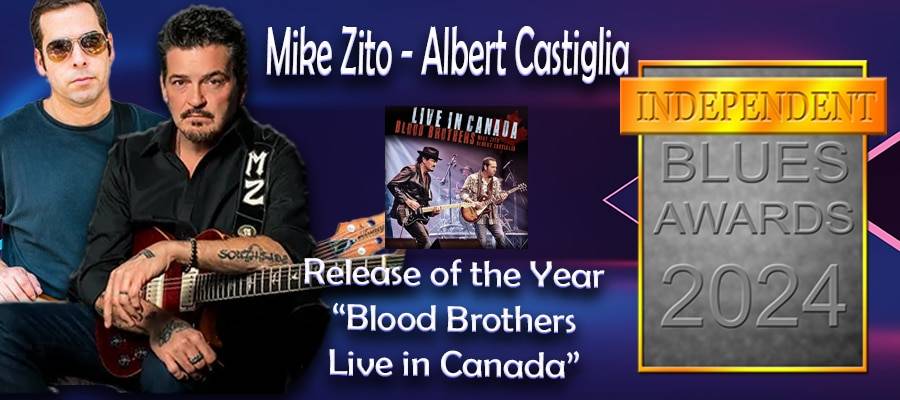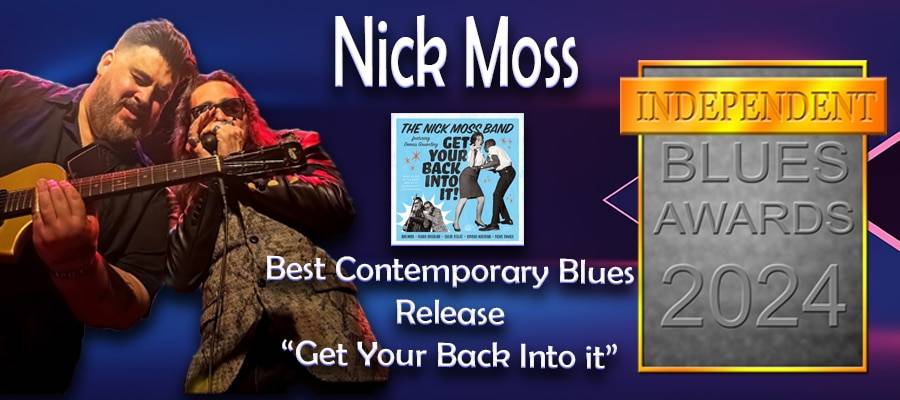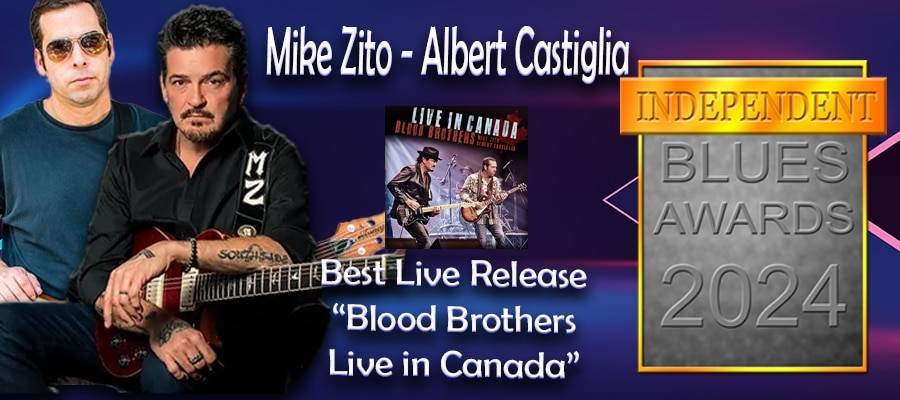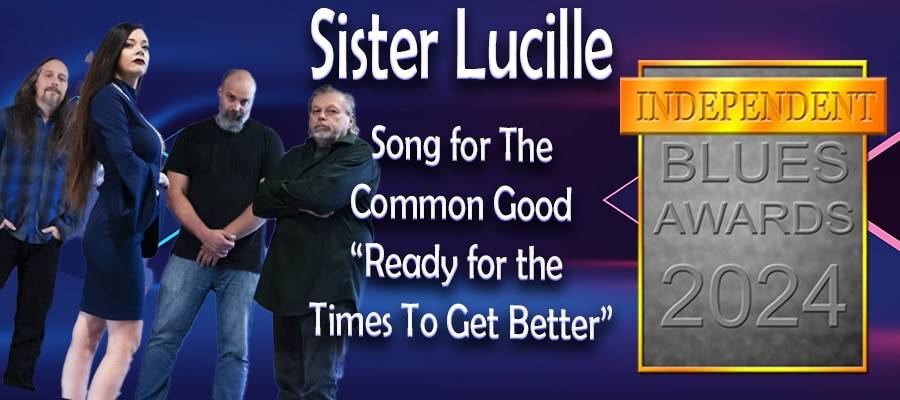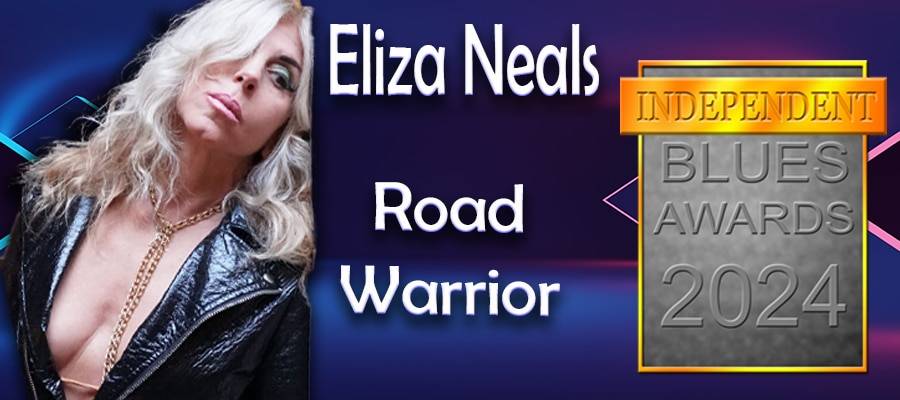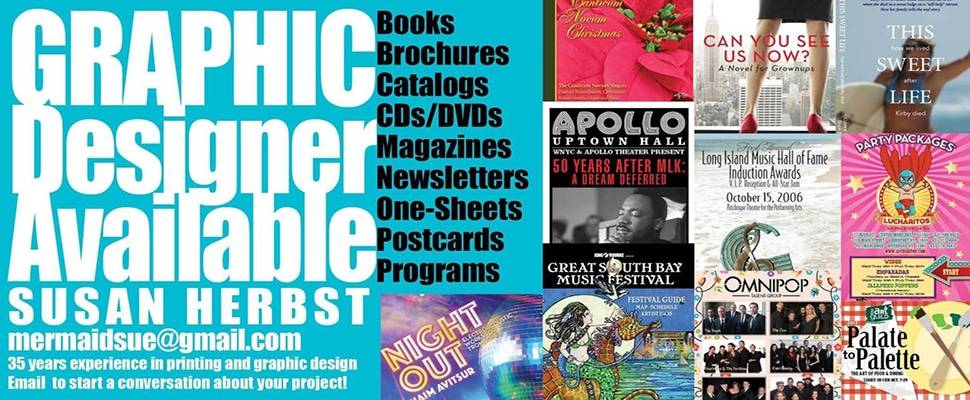Tape Plugin Shootouts Don’t Make Sense
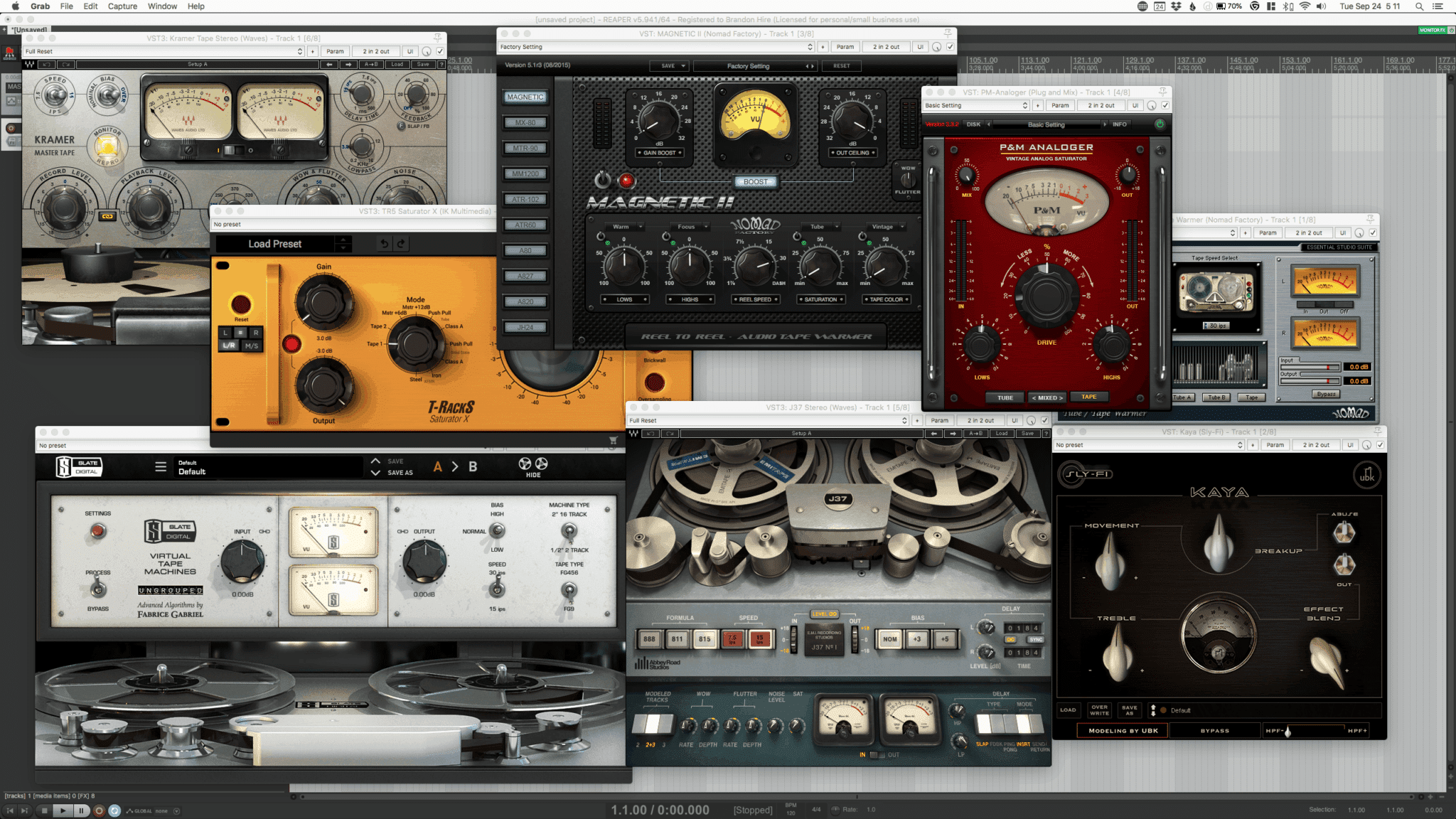
Tape Plugin Shootouts Don’t Make Sense
Commonly asked questions in audio groups regarding the use of tape emulations include:
“Which tape machine plugin is best?”
“Which one should I reach for on my sources?”
“I keep hearing that this one is better than that one, but that one always sounds best to me and I don’t like this one. Am I missing something?”
Perspective
Tape machine plugins emulate an analog tape machine, which is obvious. But analog tape had a lot of technological breakthroughs over the decades that we were recording to it. The earliest tapes were noisier, had less headroom, and due to the technology of the time they had a more obvious sound to them. This was the closest they could get to uncolored sound at the time, which was their ultimate goal. As tape machine technology improved, the machines became less noisy. Bias was introduced to improve high end clarity. Tape types were developed that had more headroom and more clarity. And the beat goes on and on and on, until we have sonically excellent sounding tape machines that were in use in the 1980’s. Then digital came about and finally offered us the perfectly linear behavior we’d been trying to achieve, but we missed some of the good things tape brought to the table.
And that’s the point of using analog tape emulations in your DAW. It’s to color the sound and add some of the desired non-linear behavior of a tape machine into a digital workflow. We like the way the analog components colored the sound in certain ways. In some cases it was subtle while in others it was very obvious. But we tended to favor that over the absolute transparency that we achieved when digital took over.
Bringing a tape machine plugin into your DAW gives you the ability to play with the sound of tape in ways that wouldn’t have been practical in the days of tape. Now you can insert a tape plugin on your channels and crank the input gain to get tape saturation and natural tape compression. You can do this with the twist of a knob and instantly hear the results without needing to leave the DAW or bounce the track in real time through hardware.
Depending on the tape type being modeled you’d have different amounts of color and headroom. Tape saturation can smooth out harshness in digital sounding guitars or soften transients on something that’s hitting just a bit too hard. There’s a tendency for analog circuits to warm things up by taming the top end. It can also add gentle compression that isn’t threshold dependent and doesn’t pump. That natural compression is part of why tape emulations can be preferred on the mixbus.
People frequently ask how certain tape plugins stack up against other popular tape plugins. Commonly questioned are the Waves J37 against the Slate Virtual Tape Machine. To me this is like asking how this shade of brown stacks up against that shade of orange. They’re different colors, using different paint brushes, and you can’t get the same character out of either. This is because the J37, as with the Waves Kramer Master Tape, is modeling old machines that gave a certain character. They don’t sound transparent, but they sound cool. Meanwhile, a plugin like VTM is modeling two tape decks that use more modern technology. The J37 and Kramer Tape are old units from the earliest days of tape recording. VTM models tape decks from the higher fidelity days of tape; it gives the natural smoothing of frequencies and natural compression found in analog circuits, but it doesn’t sound like older tube-based machines (for obvious reasons).
The only things these different models have in common are the fact that they are tape machines, and they provide saturation and compression when pushed. Aside from that, I prefer to think of tape machines as a broad stroke paintbrush. For example, if I’m looking for the warmth of tape without a vintage vibe, I’m going to reach for VTM. On the other hand, if I’m looking for a more vintage and colorful sound, I’ll reach for Kramer Tape because of the extra lo-fi mojo it adds. For example, if I’m looking to add contrast between elements in a mix by using a tape machine, I might reach for VTM for elements that need to be more in front while reaching for Kramer or J37 for things that needed to be a little less present.
The problem is when people try to compare these different emulations to one another. “This one’s better than that because of this reason”, which ultimately doesn’t stack up. Unless the two tape machine plugins were modeling the same unit, you can’t really compare them. You can say which one you tend to prefer, but you have to acknowledge that they are going to sound quite different. Due to that, it’s not about which is a better emulation of a tape machine. Kramer Tape could be a spot on emulation of the original hardware and so could VTM. But unless you’ve used both pieces of hardware, how are you going to know which one nails it?
Instead, think about which flavor is your preference. Think about them as different flavors with different applications. And it’s for this reason I have several tape machine emulations that I’ll cycle through for different applications. It all depends on what my needs are when paired with my understanding of what I can get out of different emulations.
How to pick:

Load the tape machine options you have on your mixbus, one after the other. Bypass them all, and then pick one to bring back in. Find a setting that works for you, and then compare it to your mix in bypass. Which instruments have been glued down in the mix? Which instruments are sticking out more? Can you discern any natural compression happening? If you can, is that compression pleasant sounding? If that tape machine emulation brought out the guitars in the midrange, but made the kick drum sound weaker, then maybe it would be great for the guitar bus and not the whole mix. Repeat this process with all of your emulations, and you’ll soon know exactly which emulation is the better choice for a given situation.
Discover more from Making A Scene!
Subscribe to get the latest posts sent to your email.