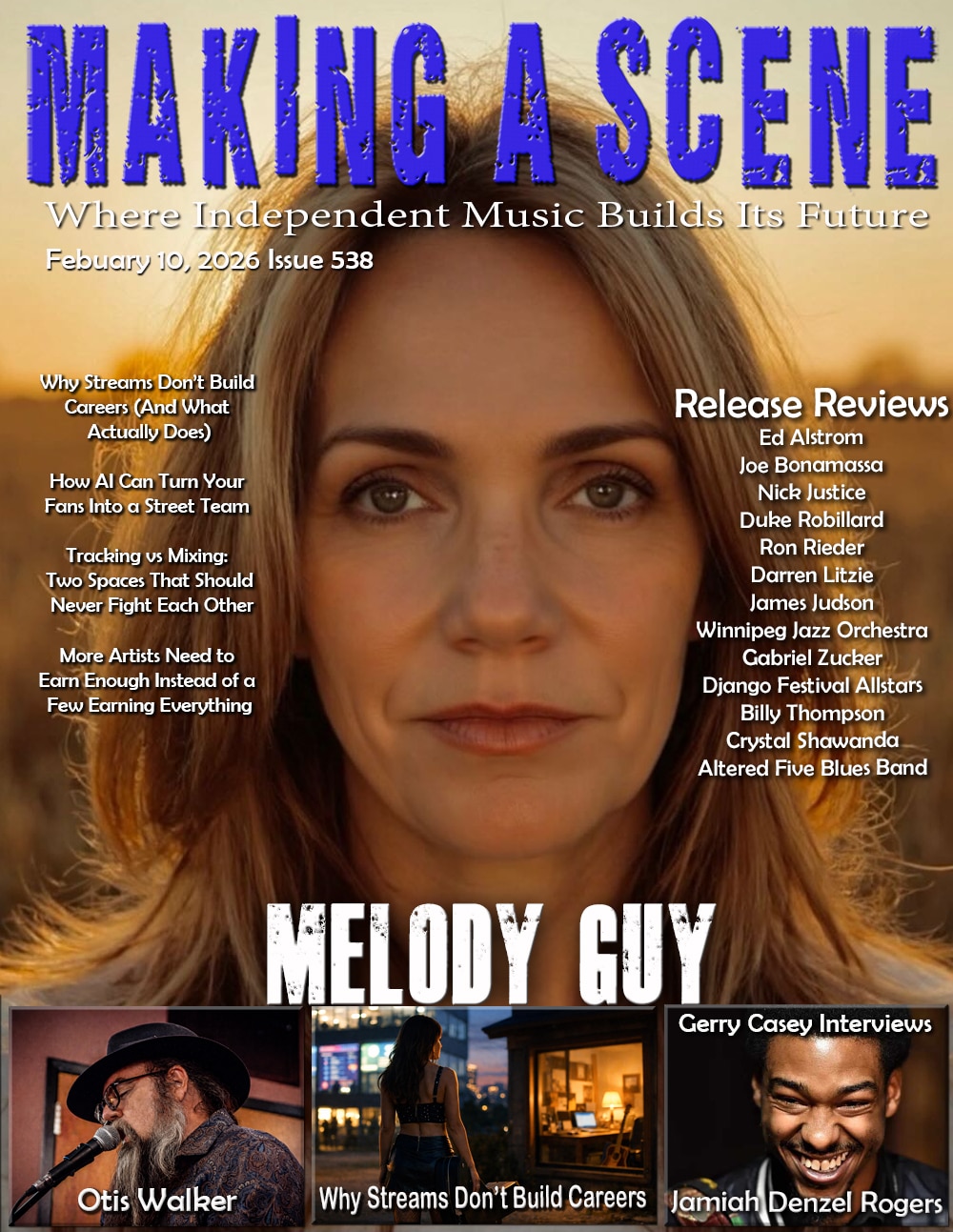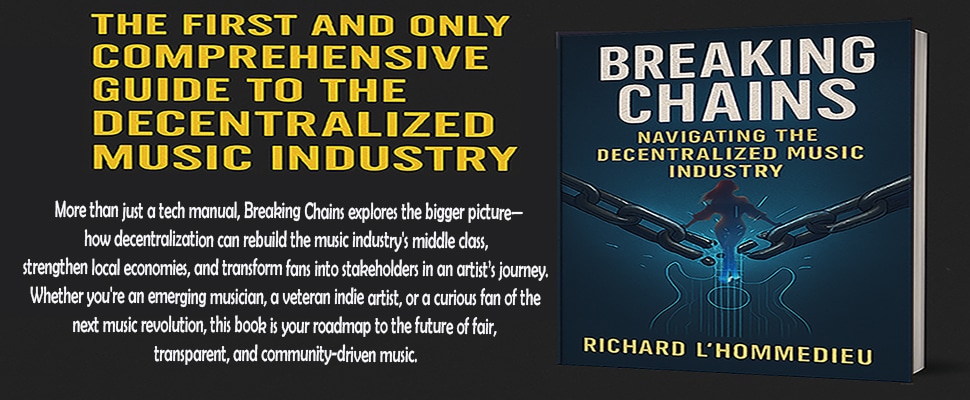How Loud should your Final Mix Be?

This is a question that comes up time and again in audio groups. “How hot should my final mix down be before sending off to mastering?”

It depends on the format you’re mixing on. If you’re using analog tape, this is an important question to think about. Analog formats have limited headroom, and analog equipment in general is bound by non-linear characteristics found in the circuitry. We need to consider how clean the final mix will sound at the level you’re printing, because this non-linear behavior can color the sound.
But the vast majority of users aren’t mixing on analog formats. So let’s focus on the more commonly used format. This is 2018, after all, and by and large we’re using DAW’s on computers.
The beautiful thing about this is the linear behavior of digital audio. There is zero change in the audio when you set the level to different values. The audio is the same when it’s peaking at -1dbfs as it is when it’s peaking at -16dbfs. If you take audio that was rendered at -1dbfs and level match it against audio rendered at -16dbfs, inverting the polarity will result in a complete null. There’s nothing added, nothing removed, nothing different in any way.

Even if we use analog simulations within our DAW, the DAW still has this linear structure that we can take advantage of. We may have added non-linear behavior, but that doesn’t bind us to the limitations of the analog world with regards to overall mix levels. We still have the advantages of all the headroom our DAW provides.
Today, we mix down to digital file formats before sending those files off to a mastering engineer. Those mastering engineers are loading that digital file into a DAW to begin mastering your song. Even if they are mastering through analog equipment, they’re still starting with your digital file. While some mastering engineers do master from analog tape, the digital format has become the standard by a wide margin. Since the majority of mastering work is done using digital files, this means the mastering engineer has access to the same linear audio structure that we use while mixing. In other words, your mastering engineer can simply adjust the overall level of the audio to the level they wish to work with. It won’t impact the sonic quality of your mix in any capacity.

To put it another way, the level of your final mix doesn’t matter from a technical vantage point! As long as your final mix isn’t clipping at a digital-to-analog conversion point, you’re not going to introduce any problems! Even if you’re using analog emulations in your mix, you can use linear gain tools after those emulations to adjust the level to whatever you wish without doing any harm to your audio.
Often you’ll hear mastering engineers state that they want 3-6db of headroom on the mix you’re sending them. To be clear, if your mastering engineer specifies something to do, you should do it. Period. But there’s a problem that arises with asking for specific values. People teach mixing as though we’re still bound by the limitations of early DAW technology, and don’t discuss how easy it is to get your mix to any specific level!
In the past, even in digital formats, there was limited headroom. This made it more difficult to just adjust the audio to the desired value. Turning up the gain could bring up the noise floor, which was a lot higher in 16 bit formats. We would risk clipping our DAW channels, which was also a limitation of the lower bit depth. As people adopted digital workflows, best practices and habits were formed that accounted for those limitations.
As bit rates increased, the noise floor was lowered and it became harder and harder to clip in the box. Today, it’s impossible to clip your channels within the mixer, and the only time I’ve ever faced a noise floor issue in the box was when I had a poor signal-to-noise ratio with an analog modeled plugin. If you avoid clipping at a digital-to-analog conversion point, you won’t clip. Even if you’re working with 16 bit audio, the mixer of your DAW still works with this 32bit floating point structure by default. You’d have to adjust the mixing behavior of the DAW mixer in your DAW’s preferences in order to experience the limitations of the early days of digital.
In spite of the changes to our toolset, people have still been sharing guidelines and best practices that were put in place in the earlier days of digital audio. The limitations of the format that necessitated these guidelines aren’t a factor today, and haven’t been for nearly a decade. The below video was published in 2011.
Before the days of unlimited headroom inside of a DAW mixer, we used various forms of compression to bring the levels up. Typically, shooting for a target range of -6dbfs would result in a mix that still had some dynamics and enough headroom for the mastering engineer to use. This practice is still emphasized as important, even though the technical limitations that brought it about are gone. But retaining dynamics in a mix is still very much important. If you use a limiter to bring the level up, and squash the dynamics out of your mix, there’s only going to be so much I can do with it in the mastering stage.
This is why 3-6db of headroom is advised, and while there’s nothing wrong with a mastering engineer requesting that, it’s important to understand that the technical limitations that created that standard are beyond outdated at this point. But people don’t communicate the harmless linear structure of digital audio in a modern workstation. This may be well intended, but without a proper explanation of the linear behavior of our DAW we create more confusion in less experienced engineers!
I once received a message on Facebook asking for help getting a final mix from -6.7dbfs to -6dbfs. This person was advised incorrectly never to touch the master fader, but wasn’t sure how else to get their mix to this precise value without adding more compression. Their master fader’s inserts were pre-fader, which means there’s zero danger in touching it. When I explained this behavior to them, and that all they have to do is push up the master fader to .7dbfs it was like an amazing new concept had been introduced!
If you’re not sure how your master fader’s behavior plays a role, please read “Gain Staging And The Master Fader”.

As I said, if your mastering engineer asks for a specific value, you should set it to that value. Make their lives easier, and they’ll spend less time calibrating and more time creating. That said, my first move when mastering a song is to run it through an automatic loudness meter. Specifically, I use HoRNet’s LU Meter. I use the short term loudness setting to automatically adjust the song to my desired level. From there, I’ll apply any mastering treatments that are necessary. When I’m mastering a song, I care much less about the overall dbfs level than I do about retained dynamics.
My recommendations:
- Always provide your mastering engineer with exactly what they ask you for.
- Don’t clip your output on your master fader when exporting your mix.
- Export your mix at 32bit floating point, which should prevent accidental clipping of your file and give the mastering engineer an extra touch of headroom insurance just in case it’s needed.
- And otherwise, it’s really up to you what level you use to export your final mix!
And lastly, understand that many have workflow preferences that just make sense to them. In spite of the technical limitations being a thing of the past, if a mastering engineer has worked a certain way for a long time it makes sense that they may want to continue following those guidelines. After all, the less time they spend calibrating, the more time they can spend in the creative zone while focusing on your master. This is why I’ve stressed several times to always give your mastering engineer exactly what they ask you for! You want them to stay objective and work from the gut, and that gets harder to do when they’re pulled out of the zone to calibrate or correct something.

If you’re an aspiring mastering engineer, consider enrolling in Ian Shepherd’s Home Mastering Masterclass!
Brandon S Hire
Discover more from Making A Scene!
Subscribe to get the latest posts sent to your email.