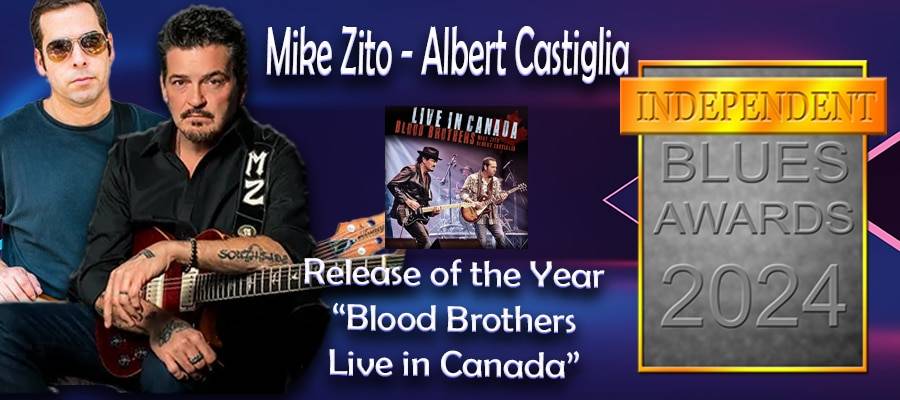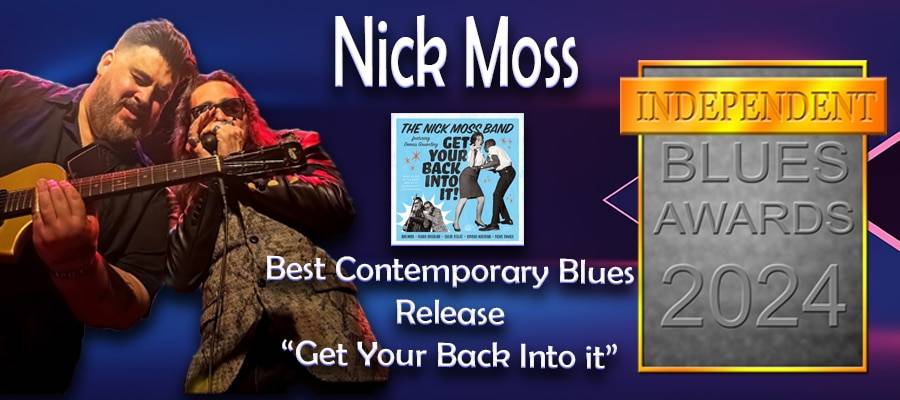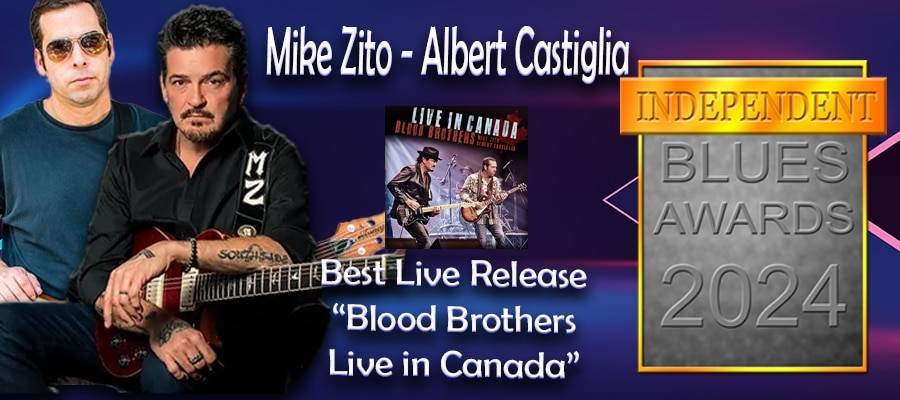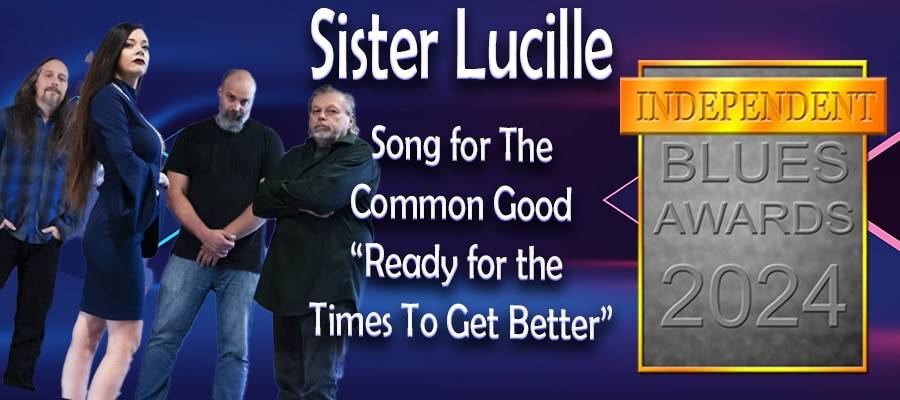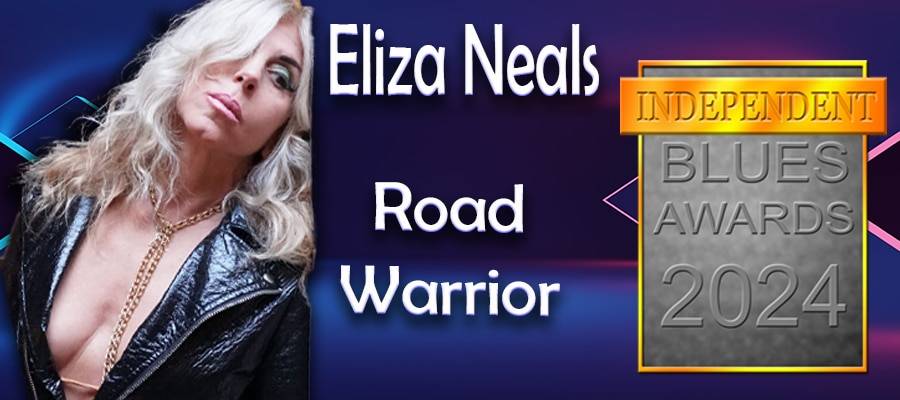Guide to Social Media Verification
Have you ever noticed how some social media profiles have this little blue checkmark next to their names. This tells any potential followers that this is a verified profile and they are recognized by that platform as being who they are and that they are influential in their field. Also getting verified opens you to some special features you probably didn’t even know existed.
Publicist “Jill Kettles” states: “It’s imperative to get your socials verified. It’s an easy process and what it tells any future music industry professional, is that you are serious.”
So let’s take a look at how you can get verified on several social media platforms.
Basically there are three types of Facebook verification: a profile page, a personal page, and a business page. One of the benefits of being verified is the ability to use their special app, called Mentions, which is only available to verified users. It allows you to manage your page and communicate easily with other verified users. There are also some other cool features that you will have access to.
Before you begin make sure your Artist Page is properly filled out, including most of the section under the “About” tab. You should have a profile photo and cover photo. Make sure you choose great looking pictures that make your page look official and professional. Make sure your page is active with regular posts and fan engagement (Posts, likes, shares, comments, etc). Make sure you post all the mentions you get such as links to CD Reviews, live show reviews, articles, etc. You may want to spend some money on a Facebook advertising campaign for your page. Let’s Face it, Facebook is more likely to take you seriously if you’ve invested cash into your page.
It’s also really important to note that not all types of pages are approved. According to Facebook,
“Select people, sports, media, entertainment, and government Pages may be eligible for verification if they can prove their authenticity and meet Facebook’s requirements for having a Verified Badge.”
What this means to you, is your page category must be set to one of these options. If you don’t feel you fit within these options, just set the page category to “Public Figure,” this is your best chance for verification.
Twitter Verification
Twitter’s verification process has long been a source of confusion, with blue checkmarks seemingly popping up out of nowhere. Recently, however, Twitter introduced a form to have your profile verified, meaning anyone can apply. Twitter states that “We approve account types maintained by users in music, acting, fashion, government, politics, religion, journalism, media, sports, business, and other key interest areas.”
Most people think that follower count is something that Twitter considers when verifying accounts. I can tell you that follower count doesn’t mean a thing. Accounts with several million followers get passed on, while accounts with a couple hundred followers end up getting the verification badge.
A lot of people will fire off fake followers onto their accounts thinking that if Twitter sees their follower count shoot through the roof that they will automatically verify them. They can easily filter out fake followers, so I can promise you that if you take this approach your account will get passed on and probably flagged internally as a “never verify” account.
Do not use fake followers, likes and re-tweets.Do not allow third party apps to access your account.The rumors are Twitter looks to see if accounts are linked to a botting application.
Instagram Account Verification
Instagram has been giving out blue checkmarks since December 2014, but it’s currently not possible to request verification.
Instagram states at this time they only give out verification to public figures, celebrities, and brands. The reason given is that “Accounts representing well-known figures and brands are verified because they have a high likelihood of being impersonated. We want to make sure that people in the Instagram community can easily find the authentic people and brands they want to follow.”
If you don’t fit into any of these categories you probably won’t get verified. Even if you do, there’s not much you can do to make it happen. Still, you should ensure your profile is set to public, have a clear profile photo that indicates your brand, have an informative bio, and link to your official website. At this point, all you can do is wait, and work on building your following.
Soundcloud Verification
This is the easiest, though most expensive, way to get verified on social media. All you need to do is have an account, and then upgrade it to Pro or Pro Unlimited.
This will cost you between $55-145 a year, but it means you’ll instantly get a star beside your name. It also gives several other benefits, including unlimited uploads, more information on who listens to your files, and the ability to pin tracks and playlists to the top of your profile.
YOUTUBE
Discover more from Making A Scene!
Subscribe to get the latest posts sent to your email.