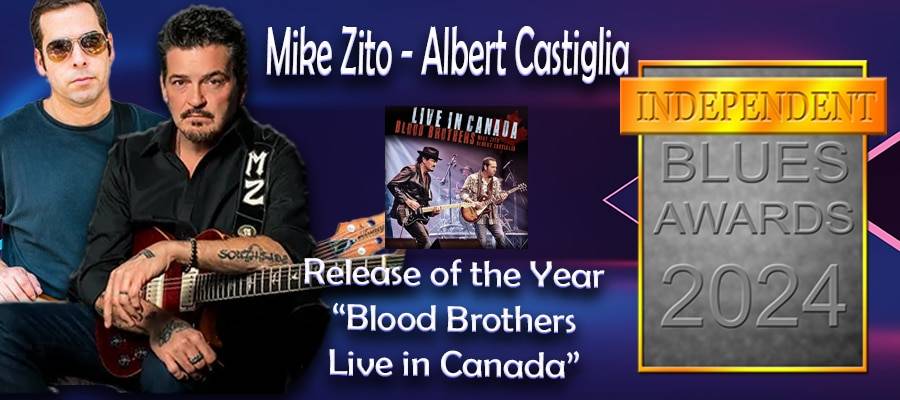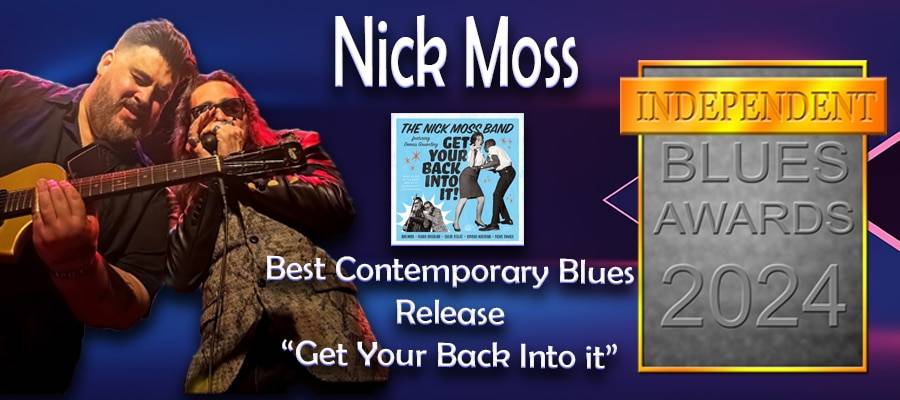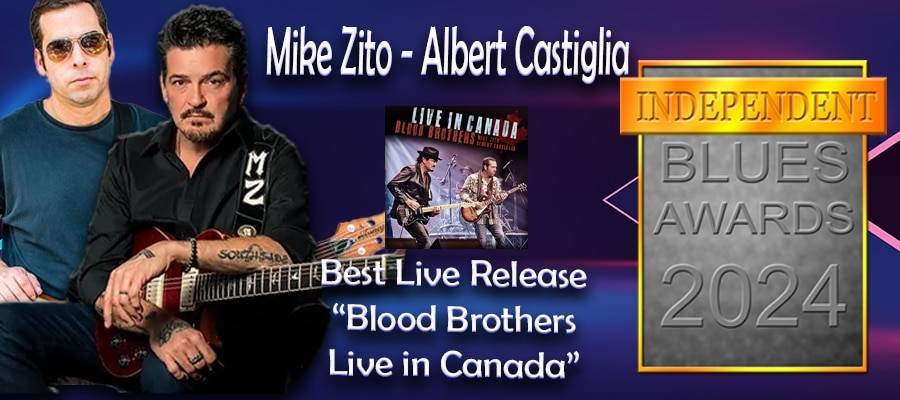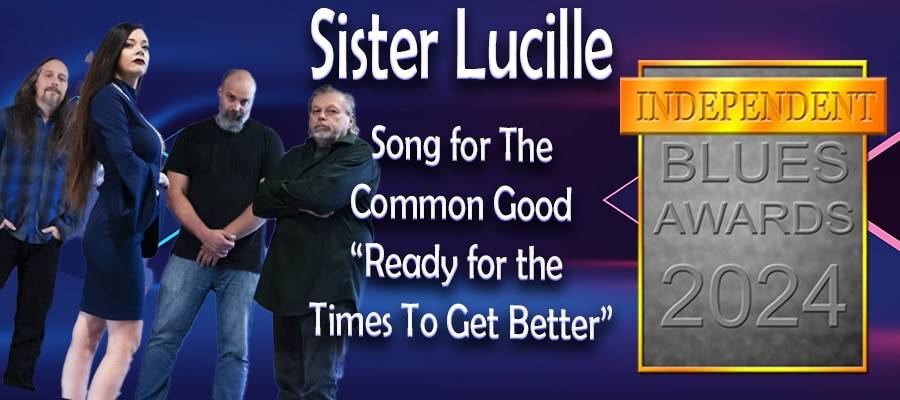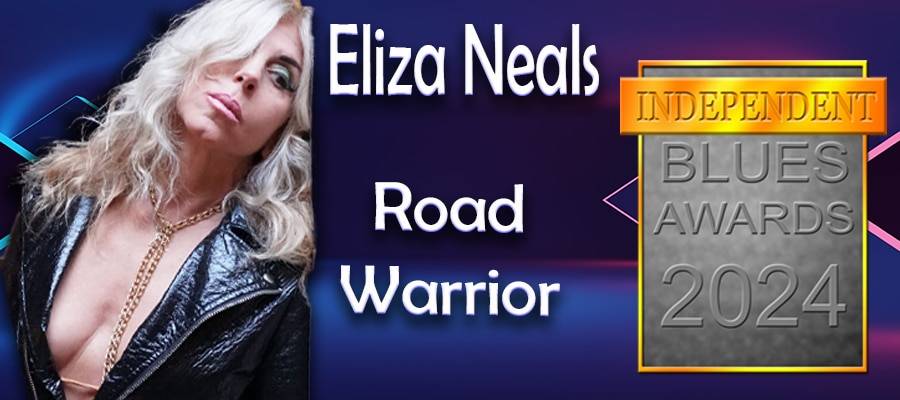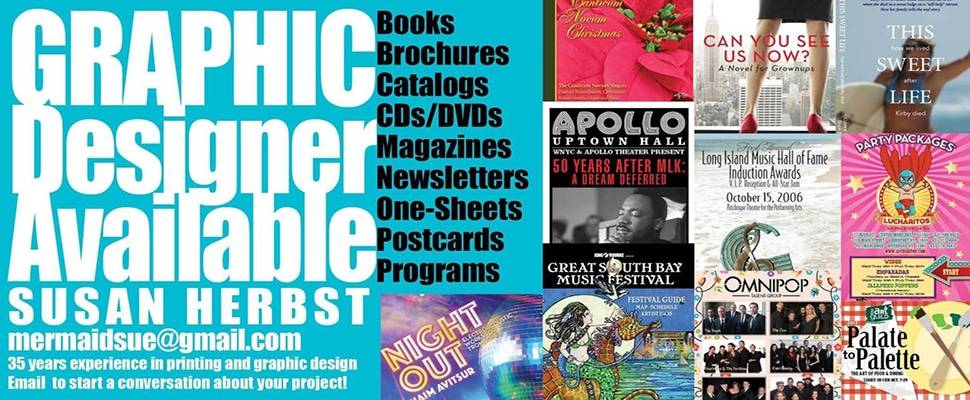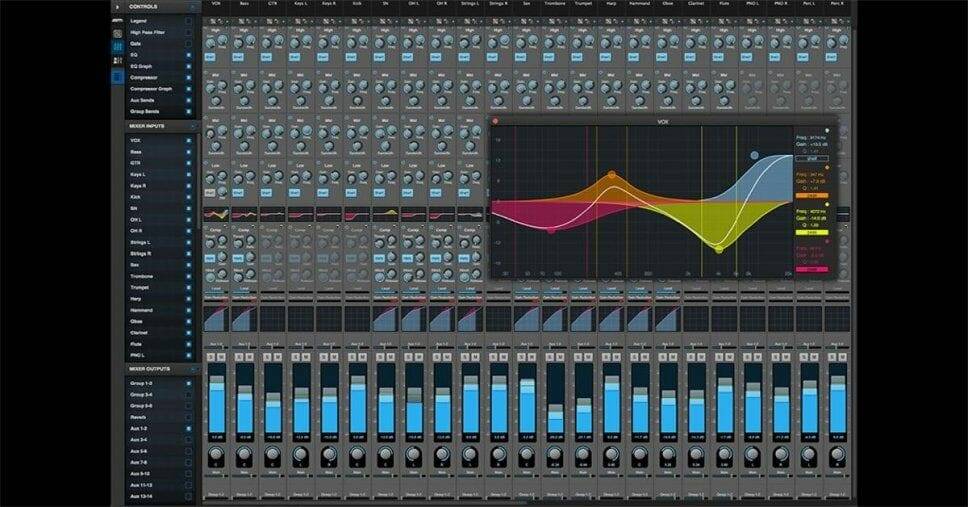A Review of the MOTU AVB Recording Interfaces
Making a Scene Presents a Review of the MOTU AVB Interfaces!
Last Year it became clear it was time to invest in new AD/DA converters for my studio. I have been a fan of MOTU (Mark of the Unicorn) interfaces for some time. I had started with their 2408 interfaces back in the early 2000’s and moved to their HD192’s when they came out. I have been very happy with the quality of both of these units and with the support from MOTU through the years.
Unfortunately, these systems required that I use a proprietary PC Card to interface between the computer and the interfaces through a firewire cable. As computer technology advances, the required slots and system requirements became harder to integrate with these cards and it became clear that there will be a time in the near future where they will no longer be supported. So when it came time to replace the HD192’s I once again looked at MOTU to see what they had to offer. Their new AVB (Audio Video Bridging) interfaces seem to be exactly what I was looking for!
The first thing I had to do is define what capabilities I would like to have in the new system. I wanted to have at least 24 channels of input into the system, I also wanted to have the ability to output multiple channels for analog summing, sends to my analog outboard gear and I needed extensive monitoring options to send to my headphone stations and my studio monitors. Now, MOTU has quite a few options available, but for my purposes I decided to go with the 24Ai for the Input, 24Ao for my multi outputs and the Monitor 8 for my monitor options. As I had 3 units to link, I also needed an AVB Switch to connect all the units together.
What is AVB (Audio Video Bridging)
AVB (Audio Video Bridging) is an extension to the Ethernet standard designed to provide guaranteed quality of service, which simply means that audio samples will reach their destinations on time. AVB allows you to create a single network for audio, video, using an AVB-compatible switch.
Audio-over-Ethernet has become the new buzzword in Pro Audio hardware. Many of the companies that are creating AD/DA converters are integrating this new technology into their units. AVB systems are being used in facilities that require distribution of audio in throughout a large-scale system, such as those used in sporting venues, concert halls, large recording environments and education institutions. AVB allows for scalability of systems with up to 512 channels being transmitted simultaneously with near 0 latency.
AVB offers several features that make it ideal for the home studio:
- A single lightweight CAT5e or CAT6 cable can be run up to 1328 feet. This makes it easy to have audio I/O located in different rooms and run multichannel audio between them in real time.
- Low, predictable latency. AVB latency is 2 ms (or less) when sending an audio stream over up to seven “hops” (trips through switches or other devices) on a 100 Mbps network.
- Scalable, with high channel counts. AVB’s bandwidth is sufficient to carry up to 512 real-time channels using a single Ethernet cable. This offers the future possibility of expanding your system with additional devices that contain different kinds of audio I/O, multiple controllers, and other useful functions.
- Integrated clock signal. In a digital audio system with multiple devices, having a master clock is critical to maintaining audio fidelity. The AVB specification defines such a clock to be accurately distributed to all devices in the system.
The MOTU AVB System
Before we get into the individual units in my system, I want to go through some of the common features that are incorporated in all the units in the MOTU AVB line. Remember all of these can be integrated together using a CAT5e or Cat6 cable and an AVB Switch.
USB 2.0 Compliant
You can connect to your computer/laptop using a standard USB cable ensuring future compatibility.
48 Channel Mixer
All the MOTU AVB interfaces includes an internal 48 channel DSP mixer that can be accessed through a web browser. The Mixer has analog modeled British console compression, gate, EQ and Reverb. The software does not reside on your computer, but instead is a web based app that lives on the units themselves. If you add a wireless router to your system you can access this mixer from anywhere in your studio and with a tablet or smartphone you have direct access to the mixer and you can adjust the your inputs, outputs or headphone mix directly. In addition the mixer gives you an extensive talkback system that is again fully configurable.
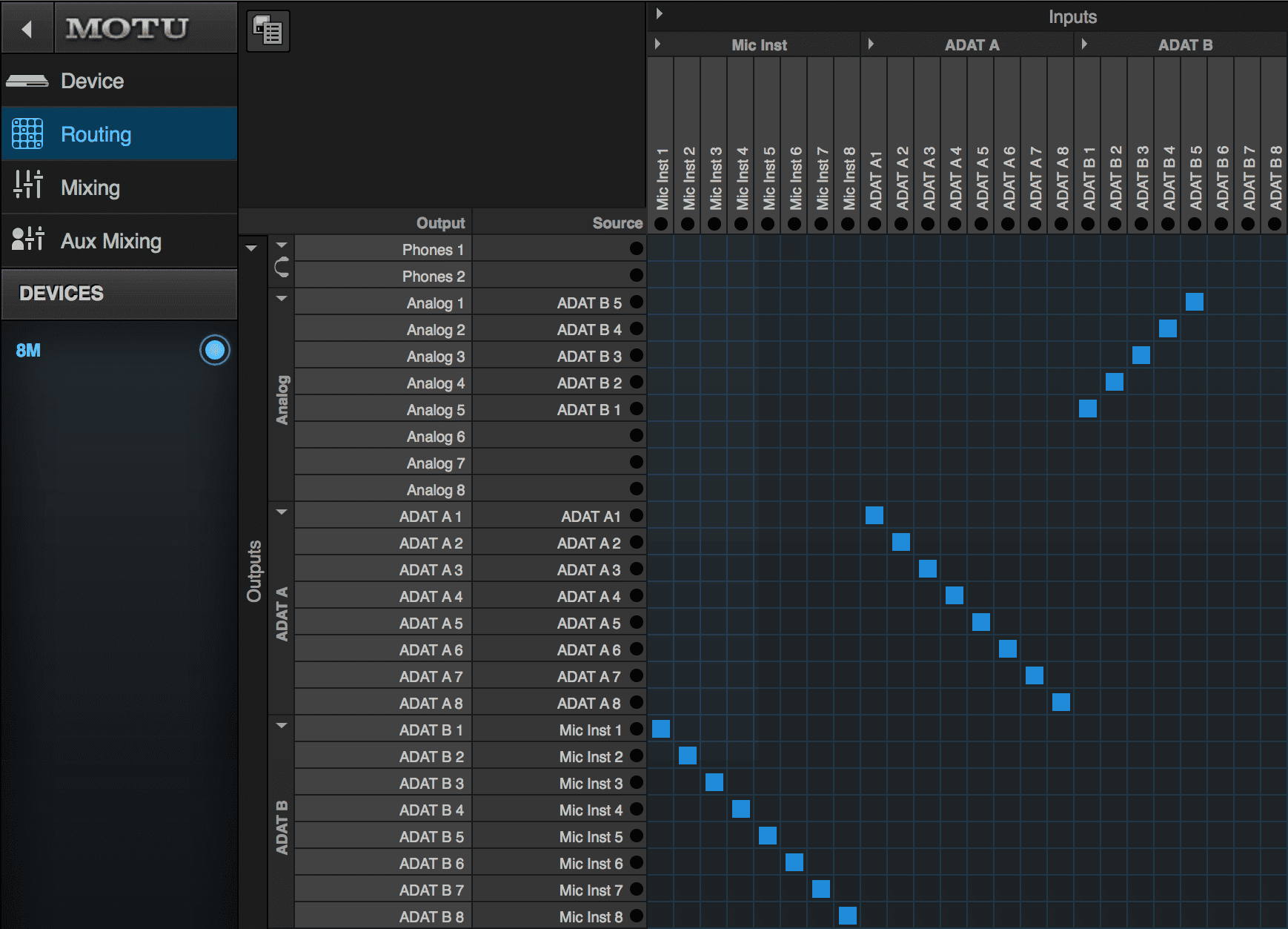
Matrix Routing System
With one click on the routing grid, you can route any source signal to any destination. Sources can be analog or digital inputs on the interface, computer channels, mixer bus outputs, or audio network streams from other devices on the network. Destinations include interface outputs, host software inputs, mixer inputs, or any other device (or computer) on the AVB network. You can even split any single input (or stereo pair) to unlimited multiple output destinations. I have to say it took me a while to wrap my head around the matrix routing system, but once I got the hang of the concept, I was able to tap into the power of this powerful digital patch system.
The Converters
This is the heart and soul of the DA/AD (Digital to Analog/Analog to Digital) converters. The Motu AVB system allows you to record in 44.1, 48, 88.2, 96, 176.4 and 192 kHz. Based on the renowned ESS Sabre32 Ultra™ DAC technology, the MOTU AVB stands at the top of the market in audio quality.
Touch Console
This is a version of the mixer that is optimized for touch screen devices such as tablets and Smartphones. This is really handy both in the studio and in live situations!
THE SYSTEM
The 24Ai
The first unit that filled my requirements was the 24Ai. This unit gives you 24 balanced analog line inputs through either a DB25 D-Sub connection or direct hardware installation with Phoenix Connectors. In addition you have 3 banks of 8 channels optical in and outs Giving you a total of 48 channels in and 24 channels digital outs. Initially I connected my analog mixer direct outs to the input of this unit. That soon changed once I realized the power of these interfaces. (See Why I dumped my Analog Mixer)
The 24Ao
The Second requirement was to have enough analog outputs to take advantage of my analog summing box and to give me some analog sends that would allow me to use my outboard gear such as my LA2A’s, 1176’s and Pultec EQ’s when I mix and master. The 24Ao Gives me 24 channels of analog outs and 3 banks of 8 optical in and outs for a total of 48 output channels and 24 optical input channels. Again the Analog outputs are accessed through either DB25 D-Sub Connectors or Phoenix style connectors.
Using the 24Ai and the 24Ao together gave me 72 Channels of both input and output! More than enough for any studio!
The Monitor 8
Finally, I needed to have a way to give each of my headphone stations their own mix, send outputs to my mixing monitors and send to the speaker system in the playing room. The Monitor 8 was the perfect fit for my needs. Not only did this unit give me 6 independent headphone mixes, but it also gave me both a main out and an aux out to send to my mixing monitor system and my aux speaker system in the tracking room. As an added bonus, the Monitor 8 also gives me 8 channels of analog inputs via TRS balanced connections and an additional 2 banks of 8 optical inputs and outputs. Giving me a total of 96 inputs and 80 outputs available in the studio. Remember all the inputs and outputs are accessible through the AVB network.
THE AVB Switch
Now, if you only have two units you can connect one to your computer via USB and connect to your other unit via CAT5e/6. But since I have 3 units it required I get an AVB compliant switch. The added bonus to this was I was able to connect a wireless router to the switch which was in turn connected to the internet giving me access to any FREE firmware updates (which I have had 5 since I purchased the units) and it allows me to access the monitor and input mixers via computer, tablet or smartphone from anywhere in my studio. This allows me to give each musician in the studio the ability to tailor their headphone mix to their taste. Something that was only available in larger studios!
Additional AVB Units
1248– 32×34 I/O with 4 mic in, 8×12 TRS, 48-ch mixing, DSP & AVB-TSN networking
8m– 24×26 I/O with 8 mic/line/instr, 48-ch mixing, DSP & AVB-TSN networking
16a– 32×32 I/O with 16×16 TRS analog, 48-ch mixing, DSP & AVB-TSN networking
112D– 112-channel Hybrid Thunderbolt/USB 2.0/iOS Audio Interface with Routing, Format Conversion, Mixing, and Networking Functionality
Stage-B16– 16×12 stage box / mixer / interface with DSP & AVB-TSN networking
Ultralite AVB– 18 x 18 I/O with 2 mic, 2 guitar, 48-ch mixing, DSP & AVB-TSN networking
Ultralite Mk4– 18×22 I/O with 2 mic/line/instr combo, 6×8 analog, MIDI, DSP mixing/FX
624– 16×16 TB/USB3 I/O with 2 mic in, 4×6 analog, optical, DSP & networking
8A– 16×18 TB/USB3 I/O with 8×8 analog, optical, DSP & networking
M64– 128×128 USB/AVB-TSN I/O with 1x BNC MADI I/O and 1x optical MADI i/O
8D– 8×8 USB/AVB-TSN I/O with 4-ch AES3, 4-ch S/PDIF, DSP & networking
LP32– 32×32 USB/AVB-TSN I/O with 4 banks of ADAT/TOSLink optical
828es– 28 x 32 I/O with 2 mic/lin/instr, 48-ch mixing, MIDI, AVB-TSN, time code
8 Pre-es– 24 x 28 I/O with 8 mic/lin/instr, 48-ch mixing, AVB-TSN, time code
828X– 28×30 I/O with 2 mic/line/instr, 8×8 TRS, CueMix FX, MIDI, time code
Conclusion
As you can see there is an MOTU AVB unit for any budget or studio setup. I tend to take the “Tim the Tool Man” approach to buying gear for my studio (grunt grunt). I am a true techno junkie, all you need to do is look at my rack gear! But even at an investment cost of $3,000 for high quality 192khz AD/DA converters with a 48 channel mixer with wireless access Plus an full monitor/headphone distribution system seemed to be a bargain! I have now had this system in place for the past year or so. I have had the opportunity to run a wide variety of projects through the system and I have to say I am floored by the quality of what these units deliver. I remember the first session I did with these units installed and I was amazed at how much better they sounded over the older HD192’s. Even one my clients commented on how much the sound of my studio improved between his last project and his current one. It’s not often you get a dramatic audible difference with a gear upgrade.
Customer Service
When you run a studio you hope you never have to deal with Customer Service department for your gear. But if you do have to deal with them you want a company that stands behind their products. I had an issue with the Monitor 8 Unit after about 6 Months, I called MOTU and without a question they sent me a new unit with a return authorization for the old unit. I was able to continue working with 0 Downtime!
If you are looking to start building your own studio or you are looking to upgrade your current AD/DA Converters you owe it to yourself to check out the MOTU AVB line!
Buy Us a Cup of Coffee!
Join the movement in supporting Making a Scene, the premier independent resource for both emerging musicians and the dedicated fans who champion them.
We showcase this vibrant community that celebrates the raw talent and creative spirit driving the music industry forward. From insightful articles and in-depth interviews to exclusive content and insider tips, Making a Scene empowers artists to thrive and fans to discover their next favorite sound.
Together, let’s amplify the voices of independent musicians and forge unforgettable connections through the power of music
Make a one-time donation
Make a monthly donation
Make a yearly donation
Buy us a cup of Coffee!
Or enter a custom amount
Your contribution is appreciated.
Your contribution is appreciated.
Your contribution is appreciated.
DonateDonate monthlyDonate yearlyYou can donate directly through Paypal!
Subscribe to Our Newsletter
Discover more from Making A Scene!
Subscribe to get the latest posts sent to your email.