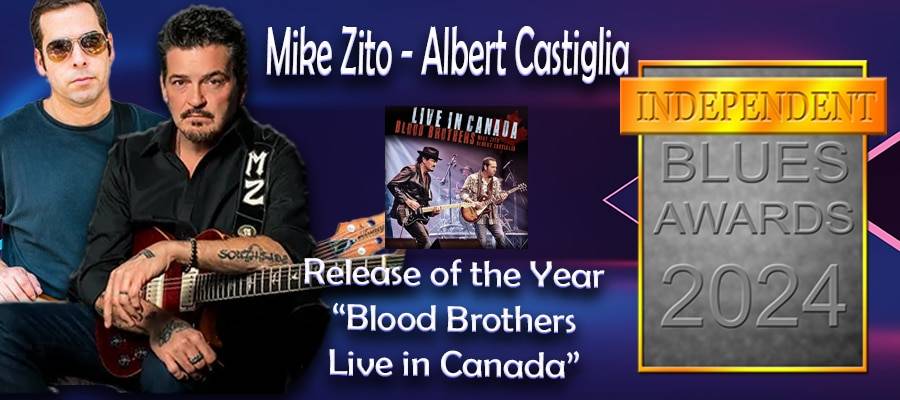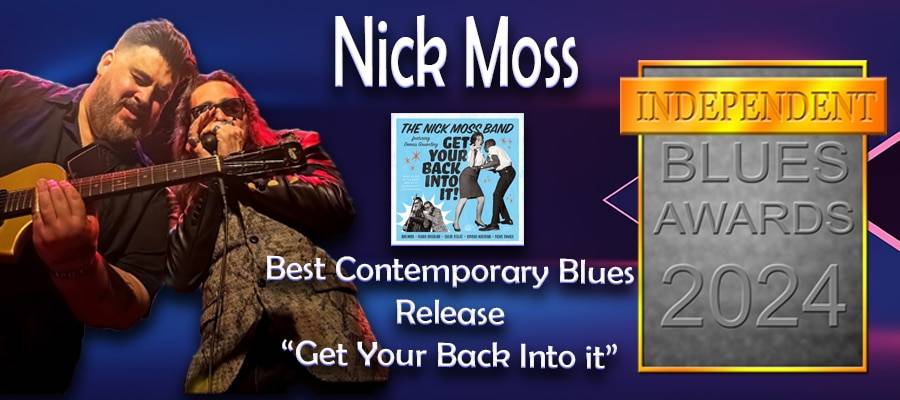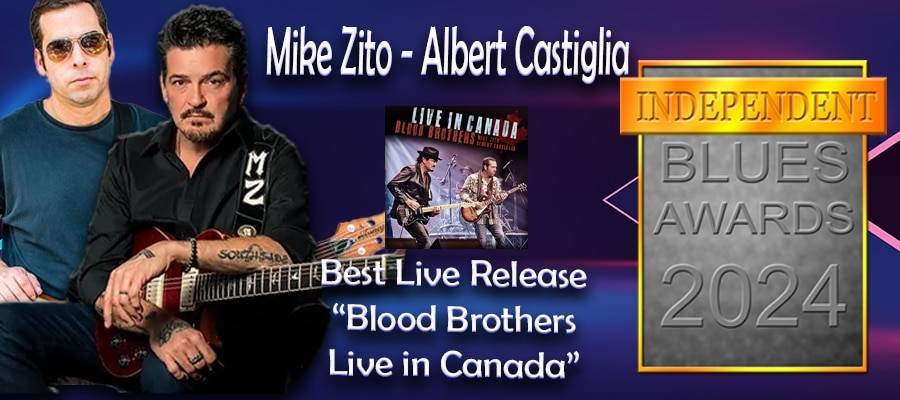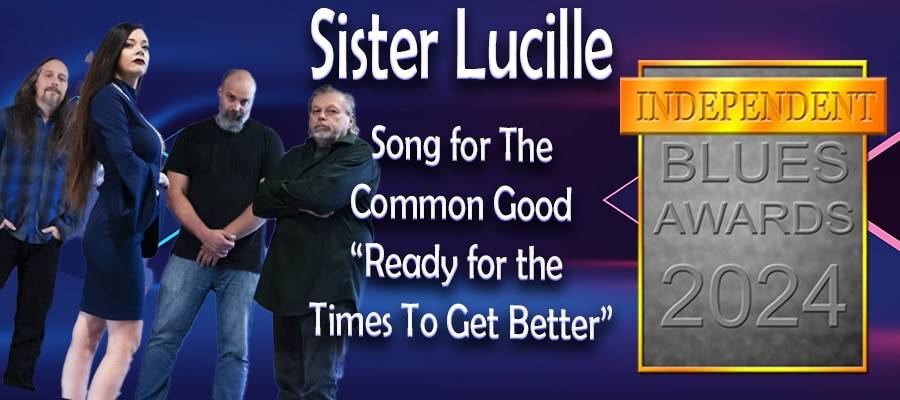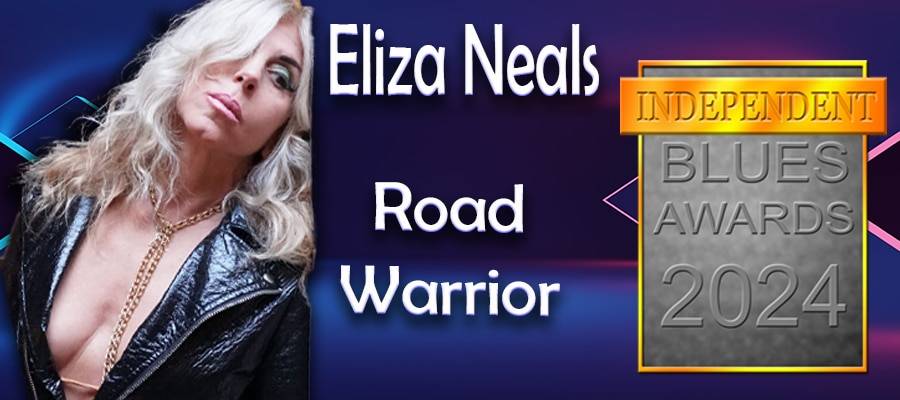Facebook Friend Inviter
Facebook Friend Inviter!
So, you got a gig and Lots of Facebook friends. You create a facebook event and you want to invite all your friends to your gig. You sit down and you start clicking, one friend at a time. Hours go by, your fingers hurt, your mouse is worn. You look to the sky and say “There has got to be a better way!!” .. Well there is! Facebook Friend Inviter has come to the rescue!
Now there are a few things that you have to keep in mind when you head on over to get your copy. First you have to use Chrome in order for this plugin to work. The procedure is pretty simple.
1. Go to your event and “Invite Friends”
2. Choose the friends group you want to invite (or all friends)
3. Move slider down to the bottom until you have gotten to the end of your selected friends list (your friends will keep loading until it’s finished)
4. Click on the Friend Inviter icon in the upper right corner of your Chrome browser.
5. Click ok .. and all your friends are selected!!
Now, be careful, like everything on Facebook if you abuse it, they will block you from inviting any friends for a time.
Discover more from Making A Scene!
Subscribe to get the latest posts sent to your email.