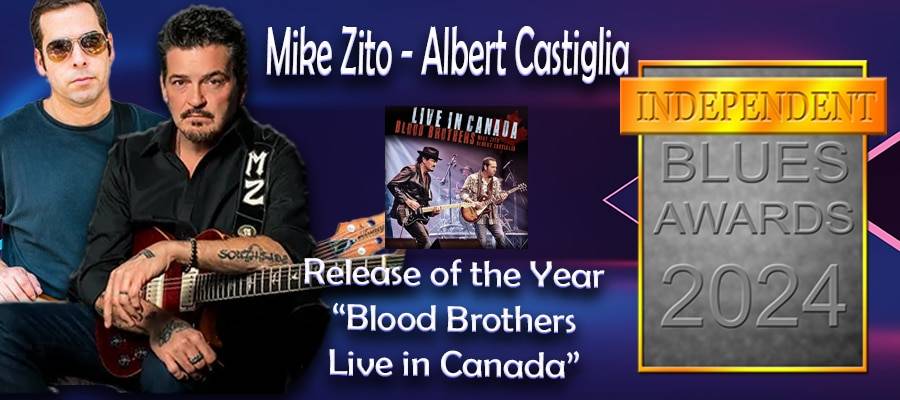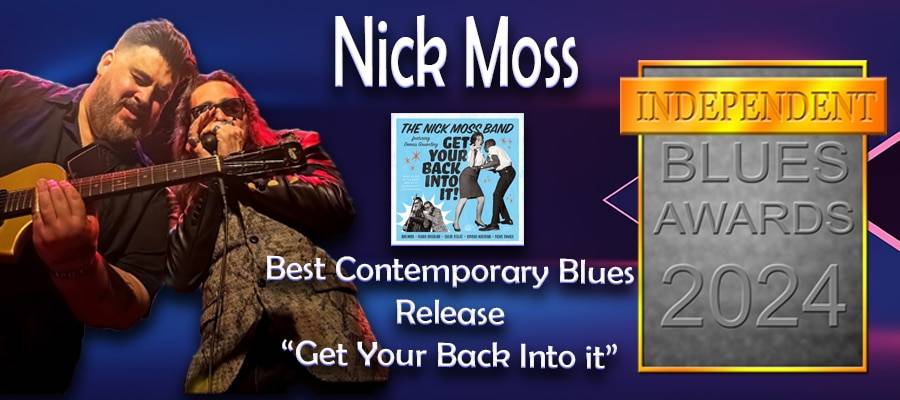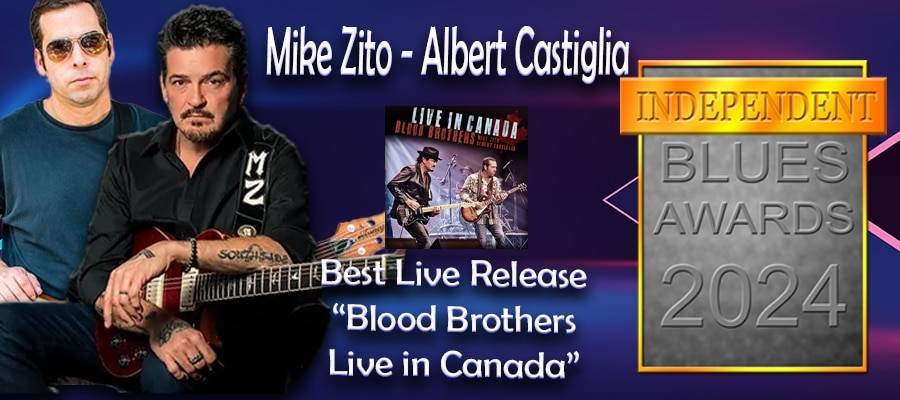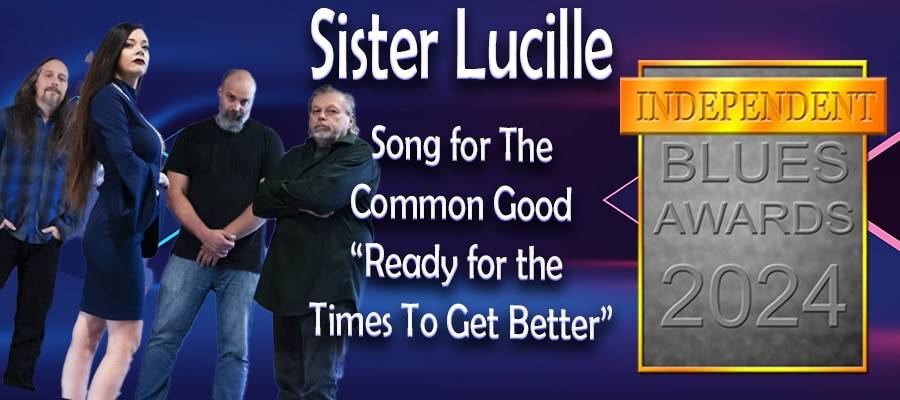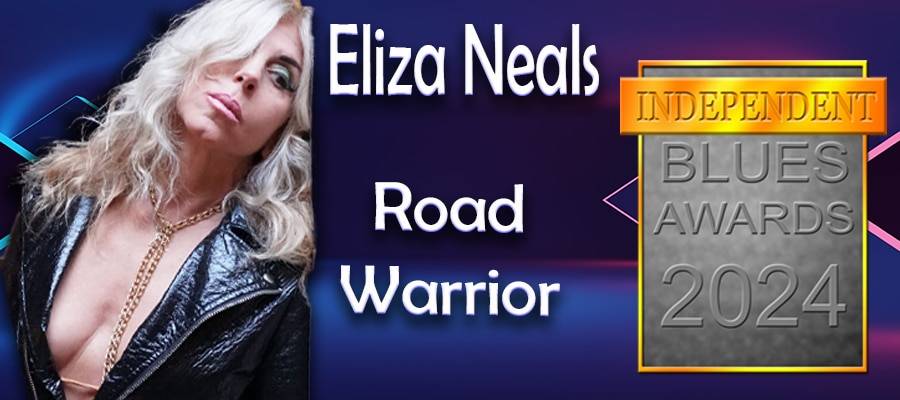How to work your Instagram Account using your Laptop/Desktop!
Making a Scene Brings you a Simple way to use Instagram on your Laptop/Desktop!
One of the fastest growing social media platforms right now is Instagram. Unfortunately in order to post or use this new social media resource you are restricted to using your phone to administer and post to your account. Which is fine for most casual users, but if you want to promote your band or add more extensive text with your post, this restriction becomes more evident.
If you have ever wanted to use your laptop or desktop to work your Instagram account we have a great hack for you to use to do just that! Just follow these easy steps and you will be up and running with your instagram account on your laptop!
-
Load Chrome internet browser. If you don’t have Chrome, then do yourself a favor and download and install it.
-
Go to your Settings (the three dots on the upper Right Corner) to More Tools/Developers
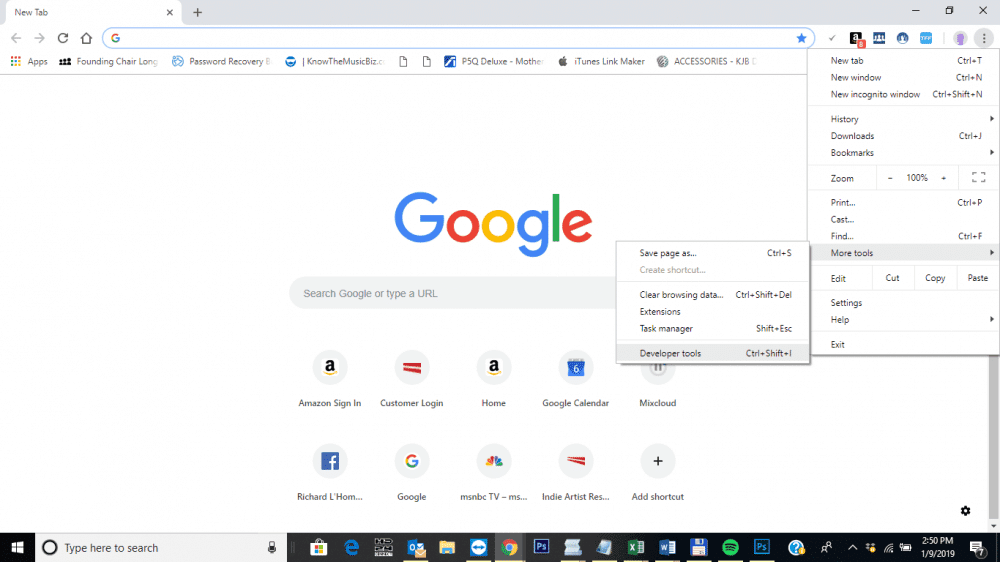
-
Open the Developer panel
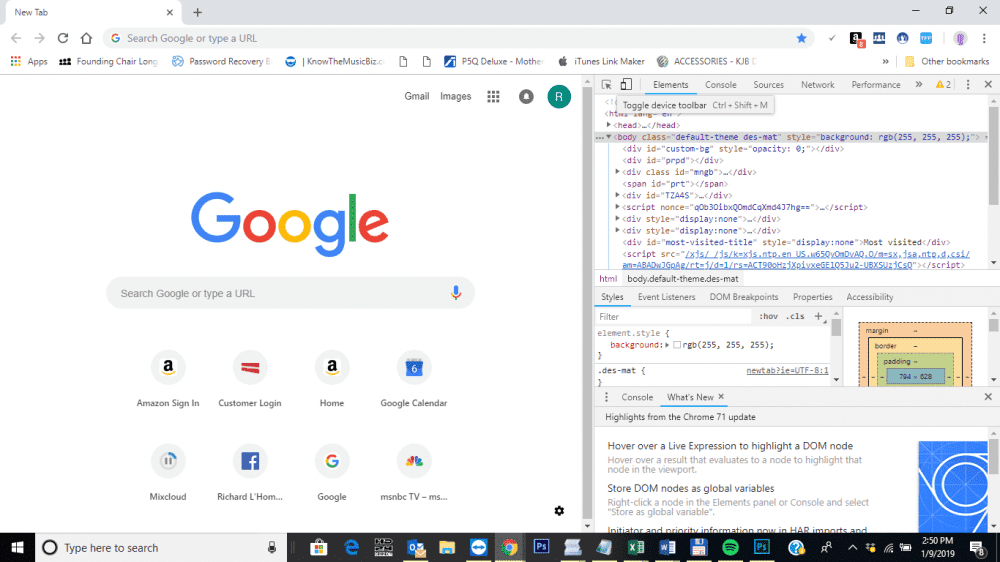
-
Click on the Mobile Emulation
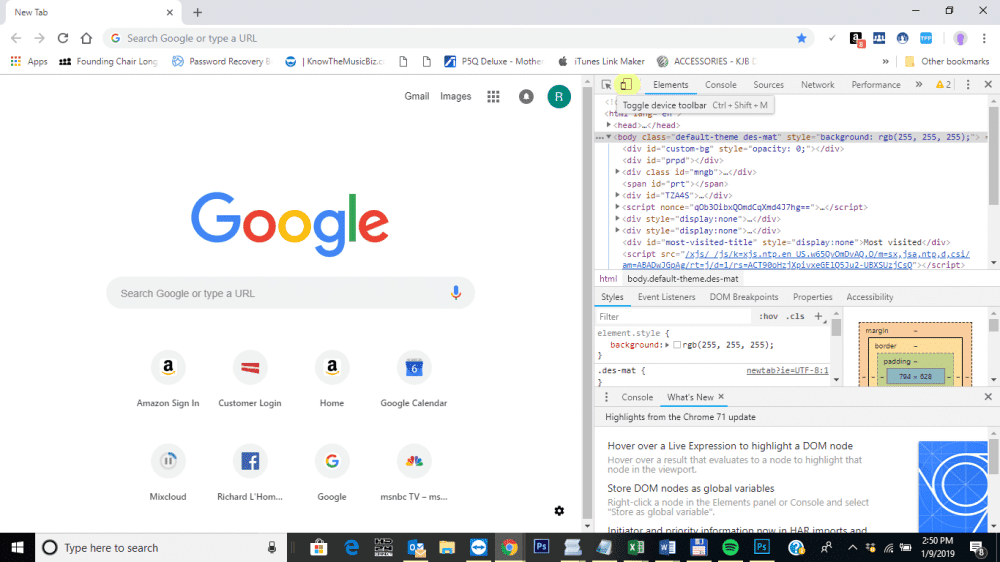
-
Load up your instagram Account
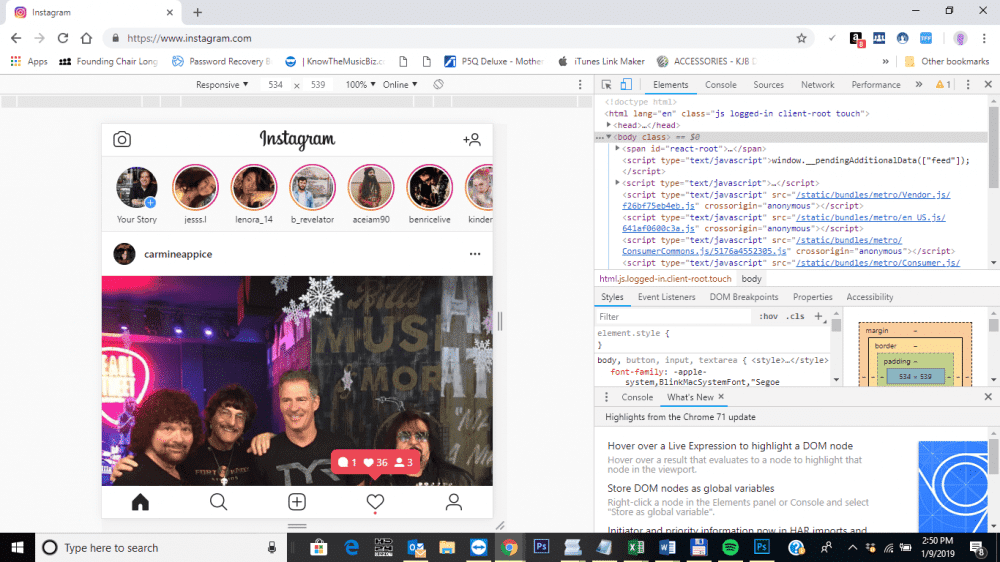
There you go, You are now able to work your Instagram Account directly on your Laptop and use your keyboard instead of thumbing your way through your phone! Add Pictures, stories and comment!
Discover more from Making A Scene!
Subscribe to get the latest posts sent to your email.