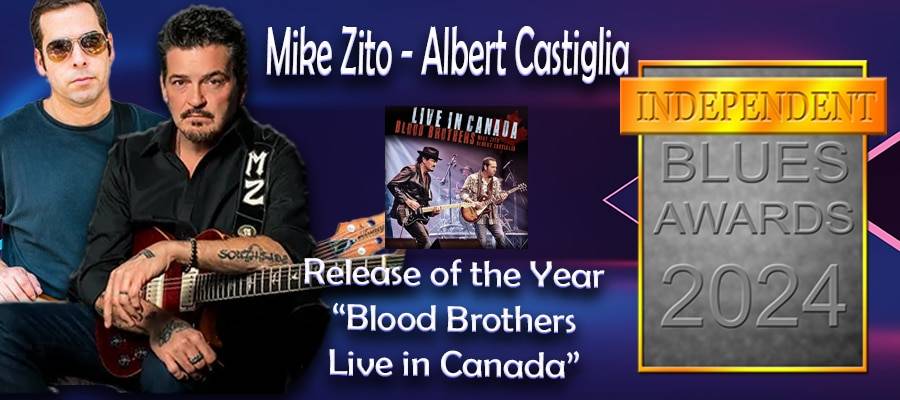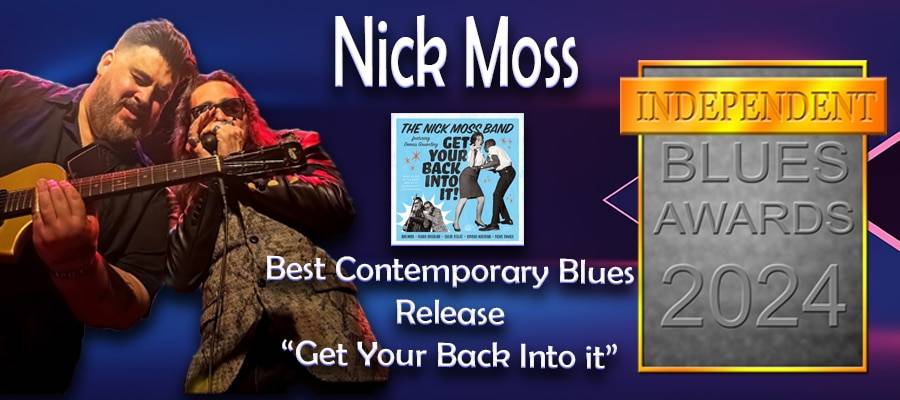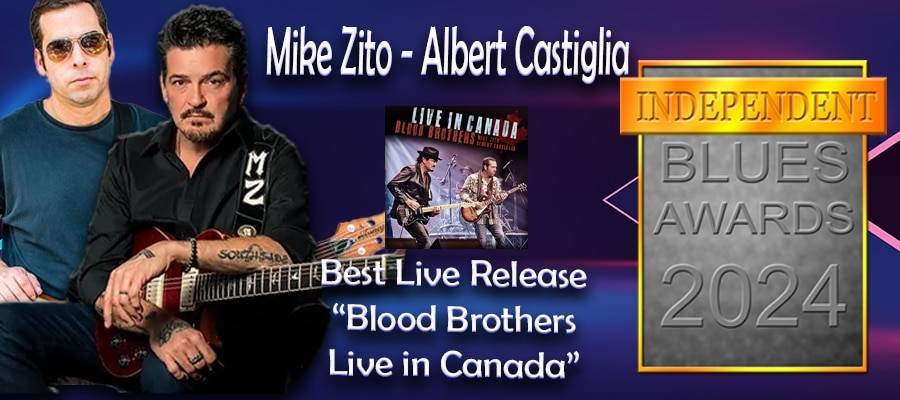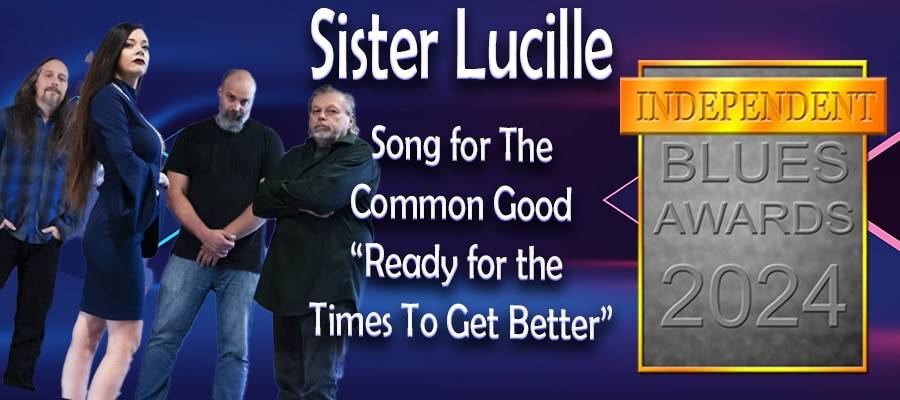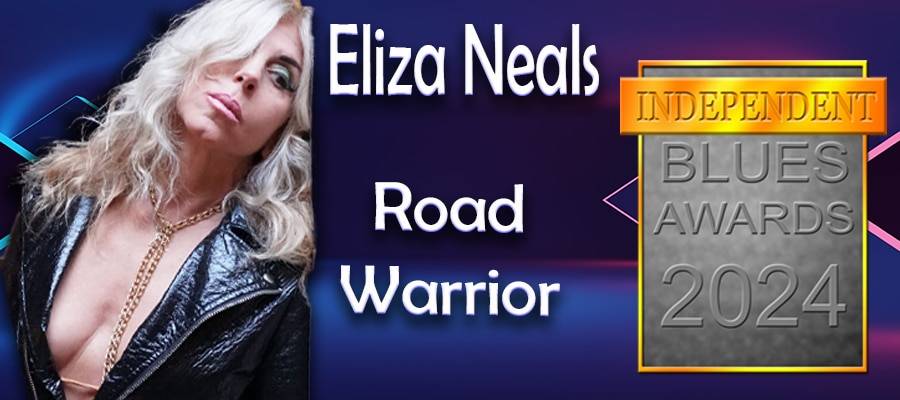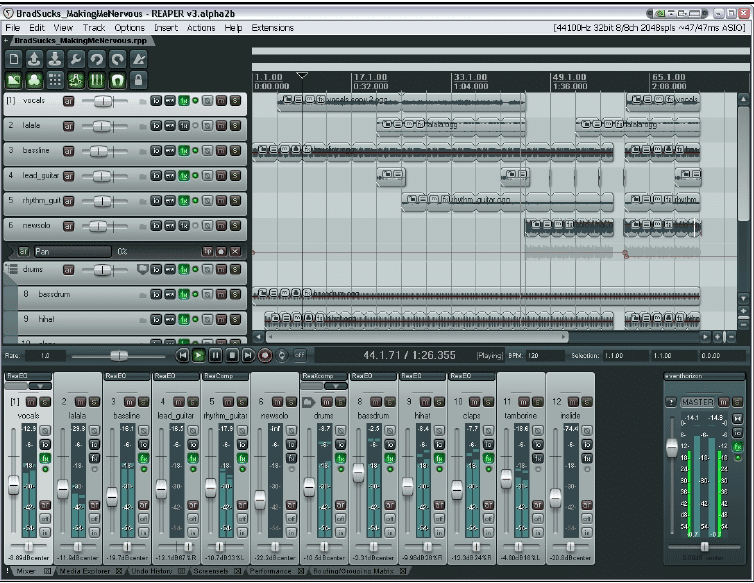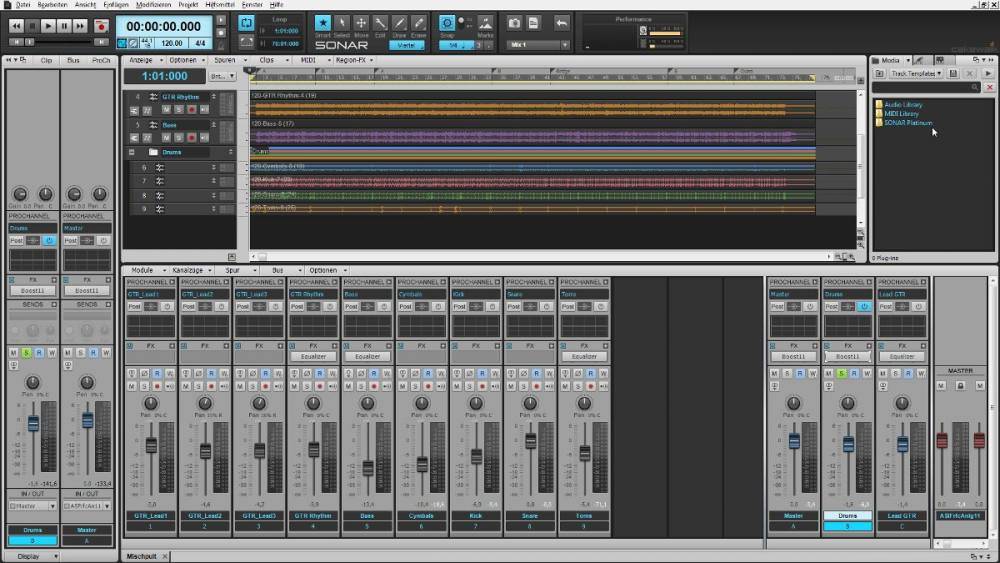2018 DAW Roundup!

Creating your own home studio is full of decisions on what hardware and what software to purchase. When it comes to your main DAW (Digital Audio Workstation) software your choices come down to Sustainability, Features, Platform, workflow, and budget.
Sustainability
When you are purchasing a DAW you are investing in the company that makes it! If you talk to anyone who has been in the digital recording world for any length of time they will have stories of products they purchased that became outdated and were no longer supported by the company that made them. I know when I started in the world of digital recording I invested in a software called Dr. T’s KCS which as you can imagine is long gone. Take the time to look at the companies support of their DAW product. Do they produce frequent updates? Are they responsive to the users requests for features? How long has the company been in business? Do they have other products in addition to their software products? Do they provide access to a support network that can help you resolve issues quickly and effectively?
Features
Are you creating beats? Do you intend on tracking full bands? Do you want to just want to do all the music yourself? Are you looking to create Soundtrack music for TV or Indie Films? These are the questions you need to ask yourself when looking at any particular DAW. If you are looking to create beats or create all the music yourself, you want to have good drum programs, soft synthesizers and Samplers. Many DAW’s come with these as part of their “package” of Features. If you are looking to track full bands, you will want some really good Plugins that give you access to Compressors, EQ’s, Reverbs, Delays, etc. These can run from very basic to extensive analog emulations. Some even come with high end pitch correction software like Melodyne. You should take a good look at what is included in the DAW package to see if it fits your needs. Also keep in mind that you can always add additional soft instruments and plugins down the line, but that does come with added cost.
Platform
Whether you are MAC based or Windows Based, you need to make sure your DAW is supported on the platform you prefer to work on. You also have to take into account the platform requirements for the DAW you choose. Do you have enough processing power, enough RAM, Graphics processing power, Hard Drive Speed, Hard Drive Space, etc. Always look at the requirements of the DAW and make sure your system is ready (or you can make it ready) before you purchase it. Windows based systems are much easier to upgrade than MAC based systems. With MACs you pretty much have to purchase a new system if yours does not have the required features to run the DAW.
Workflow
This is basically how easy the interface is to use to create music without having to be a technical wizard to use it. This is not to say that you won’t have a learning curve to master any particular software. You have to remember your DAW Software should be powerful enough to accomplish what you want musically, but once mastered it should have a workflow that does not get in the way of the creative process.
Budget
This can be the bottom line factor in what DAW you choose. Keep in mind your initial price you pay for your DAW will not be the price you will end up paying down the line. You should also look at the update cost of the DAW. Do they offer Free Updates for 1 year or more from your purchase? Do they have a reasonable update cost structure beyond that period for existing users? Just because a particular DAW is more expensive does not mean it is a better product for you. Equally, just because a DAW is the lowest price (or Free) does not mean it has the features you need to work in your studio project.
Now that we have a gauge to use when looking at available DAW’s on the market let’s take a dive into what products are available to fit your needs.
Presonus Studio one 4
Sustainability
Presonus is based out of Baton Rouge La and was founded by Jim Odem in 1995. Since that time they have created a large market share in both recording interfaces/software and LIVE sound digital mixers. www.presonus.com. The original software development team included some former coders from CuBase.
- Updates Presonus provides “incremental” updates FREE to their user base. Recently they just released a major update from Studio one 3 to Studio one 4 which cost from $49.95 for the artist version to $149.95 for the professional version.
- Support Presonus has a reputation of being very responsive to their user base when adding new features to their DAW product. They have a user forum that they routinely look to for ideas on how to improve their product. Support for the Studio One line is done through email, but they have a very quick turnaround once a support ticket has been submitted. In addition they have a wide array of videos on how to effectively use Studio One. I do Own Studio One 4 for my studio and it is my Main DAW right now.
Features
- Studio One 4 Professional comes with 5 Virtual instruments, 40 Plugins, 64bit audio processing, 31GB of sounds and samples. As well this version includes Pitch and time correction using Melodyne Essential. Celemony gives users a good upgrade pricing to move to more powerful version of the software. You can see list of the Extensive Features here
- Studio One 4 Artist comes with 5 Virtual instruments, 31 Plugins, 32bit audio processing, 4.5GB of Sounds and Samples. It also comes with a “Trial” version of Melodyne Essential. This version is also missing some of the workflow features that is available in the professional version such as the arranger track and chord track.
- Studio One 4 Prime This is the “FREE” version of the the software. As you can imagine it is quite stripped down from the Artist and Professional version. But it is a good way to get a feel for the software and if it is a good fit for you.
- Studio One Remote – This is a FREE app for your smartphone/Tablet that will allow you to control the software remotely! This is great for someone who is recording themselves where they can have full control over the software including start, stop, arming and disarming tracks, mute, solo, etc.
Platform
- Studio One 4 is available for the Mac and Windows systems
- MAC – macOS® 10.11 or higher (64-bit only) Intel® Core™ 2 Duo processor (Intel Core i3 or better recommended)
- Windows – Windows 7 (SP1 + platform update), Windows 8.1 or Windows 10 (64-bit only) Intel Core Duo or AMD® Athlon™ X2 processor (Intel Core 2 Duo or AMD Athlon X4 or better recommended) Intel Core 2 Duo or AMD® Athlon™ X2 processor
(Intel Core i3 or AMD Athlon X4 or better recommended)
Workflow
The interface is well laid out and easy to navigate around if you have a good understanding of DAW software. The arranger track and chord track is a huge boost for those who are creating beats, Hip Hop/Rap, Electronica or soundtrack work. This is a good choice for anyone who prefers to not have the technology overshadow the creative aspects of your workflow.
Budget
- Studio One 4 Professional retails for $399,
- Studio One 4 Artist Retails for $99.95
- Studio one Prime is FREE.
Steinberg CUBASE 10
Sustainability
Steinberg was founded in 1984 by Karl Steinberg and Manfred Rürup in Hamburg Germany. The original version of Cubase was a midi sequencer and this DAW is considered one of the original music recording software platforms that is still on the market. They are responsible for the VST (Virtual Studio Technology) that is now standard for plugins today. They also developed the ASIO driver technology that is also considered to be a standard in today’s audio world.
- Updates Steinberg provides it’s users with incremental updates for free with Major updates at a cost. The update from 9.5 to 10 recently cost their users $149.
- Support Steinberg provides support via Phone, online Chat and Email. I can’t say how responsive they are, because I have not had the opportunity to use them. I do own Cubase for my Studio.
Features
- Cubase 10 Pro – Comes with 8 Virtual instruments, 75 effects plugins, 18 Midi Plugins, 3,000 sound samples, and a very extensive array of features!
- Cubase 10 Artist – Comes with 8 Virtual Instruments, 55 Effects Plugins, 18 Midi Plugins, 2600 Sound Samples and an array of Features
- Cubase 10 Elements – Comes with 3 Virtual Instruments, 45 Effects Plugins and a more stripped down array of Features
Platform
It is available for both Mac and Windows Systems
- Mac – macOS Sierra, macOS High Sierra, macOS Mojave 64-bit Intel or AMD multi-core 8GB Ram
- Windows – Windows 7 (64-bit), Windows 8 (64-bit), Windows 10 (64-bit) 64-bit Intel or AMD multi-core 8GB Ram
Workflow
If you are a beginner, this may not be the software for you. Even though it is very powerful, the learning curve is a bit steeper than most products on the market. Those who know Cubase and have been with the platform for some time, swear by it. If you want to take the time to delve into it and learn how to use it’s workflow, it might be a good long term investment.
Budget
- Cubase 10 Professional $522.31
- Cubase 10 Artist $329.99
- Cubase Essential $99.99
- Each Version requires you purchase an E-Licencer USB Dongle before you can use the software
Apple Logic Pro
Sustainability
Logic Pro started out in the early 90’s as Notator Logic marketed by a German Company called C-Lab, which later became Emagic. Apple purchased Emagic in 2002 and Notator Logic became Logic Pro. The stripped down version became Garage band. Logic Pro is now in Version 10 and as with any Apple product their software is designed to sell their hardware. Logic Pro is no longer available as a boxed version and can only be purchased via the Apple App store.
- Updates Logic Pro is up to 10.4.3 as of the writing of this. I can only assume these maintenance updates are provided free to their users.
- Support Apple supplies both Phone Support and Chat Support for their products.
Features
Besides the normal functions of a DAW, Logic Pro gives you access to a wide variety of Apple based virtual instruments and loops.
Platform
This is an MAC only product and requires macOS 10.12 or later, 64-bit processor
Workflow
This is an apple product and for the most part they design software to accommodate the lowest common denominator. Even though there is a some learning curve for a new user, for the most part it is pretty easy to master and get a professional results. If you are creating beats or hip hop this can be a reasonable investment.
Budget
Logic Pro X is available through the App Store for $199
AVID Pro Tools
Sustainability
Avid was founded by a marketing manager from Apollo Computer, Bill Warner. He created a prototype of their first digital nonlinear editing system (the Avid/1). They revolutionized the editing of video and film with their hardware software combination for the Macintosh computer. Pro Tools was developed by UC Berkeley graduates Evan Brooks and Peter Gotcher.
The first incarnation of Pro Tools was introduced in 1984 under the brand name Sound Designer. The first version of Pro Tools was launched in 1991, offering four tracks and selling for $6,000 USD. The core engine technology and much of the user interface was designed by and licensed from a small San Francisco company called OSC which was distributed by digidesign.
Digidesign continued to improve Pro Tools software and hardware, adding a visual MIDI sequencer and more tracks, with the system offering 16-bit, 44.1 kHz audio recording. In 1997, Pro Tools reached 24-bit, 48 tracks. It was at this point that the migration from more conventional analog studio technology to the Pro Tools platform took place within the industry. In 1995 Avid acquires digidesign and the Pro Tools DAW platform
Ricky Martin’s “Livin’ la Vida Loca” (1999) was the first No. 1 single to be recorded, edited, and mixed fully within the Pro Tools environment, by Charles Dye and Desmond Child.
- Updates – Protools has moved to a subscription plan or you can purchase a perpetual licence that gives you one year of updates. If you want to add an additional year of updates it will cost you another $399.
- Support – If you want support, you have to purchase an Avid Support Code.
Features
There is no disputing that ProTools has been the industry standard for large studios for the past 3 decades. The more features you want, the more you have to be willing to pay for them. Of all the software DAW’s on the Market, Protools has just as many detractors (if not more) as they have people that love them. Avid is geared towards larger companies and they are really not responsive to the “consumer” level customer. That being said they have an impressive array of features that lends itself to a professional studio, if you spend the money to get them.
Platform
ProTools is available for both Mac and Windows based Systems
- Mac – Intel® Mac with Mac OS X 10.8.5 (only supported below Pro Tools 12.5), 10.9.5 (only supported below Pro Tools 12.8), 10.10.5 (only supported below Pro Tools 12.8.2), 10.11.6, 10.12.6 (only supported with Pro Tools 12.8 and higher) or 10.13.2 (only supported with Pro Tools 12.8.3 and higher) Please find version specific qualifications in the Mac OS Compatibility Grid below. Intel® Core i7 processor 16GB RAM (32GB or more recommended) USB-port for iLok authorization (iLok 2 or iLok 3 required) PCIe slot for HDX or HD Native card (incl. one power connection on motherboard), Thunderbolt-port for supported PCIe-chassis or CoreAudio-supported audio device
- Windows – Intel® PC with Windows 7 (Home Premium, Professional and Ultimate 64-bit Editions), Windows 8/8.1 (Standard and Pro 64-bit Editions), and Windows 10 (Home, Pro, and Enterprise 64-bit Editions)
Please find version specific qualifications in the Windows OS Compatibility Grid below. Intel® Xeon® processor 16GB RAM (32GB or more recommended) USB-port for iLok authorization (iLok 2 or iLok 3 required) PCIe slot for HDX or HD Native card (incl. one power connection on motherboard) or ASIO-supported audio device
Workflow
Protools, like Cubase is a very powerful software system that requires you to master the technical aspects of the software before you are able to take full advantage of the creative flow. The everything comes at a cost aspect of the business model of Avid can sometimes add the frustration of working with this DAW.
Budget
MOTU Digital Performer
Sustainability
Mark of the Unicorn (MOTU) is a music-related computer software and hardware supplier based in Cambridge, Massachusetts since 1984. In 1990, MOTU released “Digital Performer” for the Mac computers. Digital Performer was originally designed as a front-end to Digidesign’s Audiomedia hard disk recording system, which later became Pro Tools.
Mark of the Unicorn also produces some of the best hardware converters on the market. I have used them in my studio for years. Starting with the MOTU 1024’s, to the Mark III’s, Moving to the HD192’s and now I use a 24Ai, 24Ao and Monitor 8 all networked together with their AVB switch .
- Updates – it’s $195 to upgrade from a previous version of Digital Performer to the new DP9
- Support – As a long time user of their hardware, I can say their customer support is excellent. They have support via Email or phone.
Features
Digital performer is a full featured DAW with Virtual Instruments, world class VST plugins and an intuitive user interface. You can get a good list of current features on the MOTU Site
Platform
Works on both the Mac and Windows System
- Mac – OSX system
- Windows – Window 7 or better I3 or better processor.
Workflow
As with the other DAW’s that put value in their consumer base, MOTU has learned alot over the years on how to make their DAW workflow easy to use and efficient. This is not to say you don’t need to spend some time learning how to use it. But you can get up and running with basic recording pretty quick and easy.
Budget
- Digital Performer $499
- Cross Grade from almost any other DAW $395
- Upgrade from previous Version of DP $195
Cockos Reaper
Sustainability
Reaper started out as freeware in 2005, then in 2006 it graduated to “Shareware” and now it is only $60 for a license for the software. In the true spirit of Shareware Extensive customization opportunities are provided through the use of ReaScript (edit, run and debug scripts within REAPER) and user-created themes and functionality extensions.
Cockos Incorporated was founded in 2004, beginning an effort to build quality software that would benefit people throughout the world.
Our goal is to develop software sustainably while preventing profit rationale from forcing engineering compromises. By doing so, we can keep our product visions intact, giving maximum benefit to our users.
We lovingly craft the software that we want to use.
- Updates – Your Licence gives you free updates to version 6.99 (currently they are version 5.963)
- Support -User Forum
Features
Reaper is one of those bare bones “get er done” type DAW’s. It has been created from the ground up to be sleek and efficient. It comes with a suite of it’s own plugins in addition to support VST3 format plugins. It’s a good entry level daw for anyone tracking bands or working on their songwriting demos.
Platform
Works for Mac and Windows systems
Workflow
Reaper has be designed by users for users. It started life as a freeware DAW and through it’s life it’s users have helped shape it into what it is today. If you are looking for a good inexpensive alternative to get you started. This is worth a look.
Budget
- Discounted Licence – $60 – If you are using it for personal use or make less than $20,000 a year with it
- Commercial Licence – $225
Cakewalk By Bandlab
Sustainability
Ok, this one has one hell of a story. I have to start by saying Cakewalk was my main DAW for at least 20 years. They were a great company out of Boston that I had a great relationship with. When they were bought out by Gibson, the whole user base was excited by what such a large company could do to advance this platform we all came to love. Gibson told us, if we give them $200 we would get monthly LIFETIME Upgrades! So I jumped on it and for a year I got monthly updates and an occasional goodie to add to my VST or Sound Library. Then Gibson Announced they were discontinuing the SONAR DAW! I was devastated and betrayed. I started the hunt for a new DAW dreading having to learn a new system. I mean I was real good at Sonar, REAL GOOD. Now a few months later, Gibson sells the full SONAR software to a company in Hong Kong Called Bandlab. Now Bandlab is one of those collaboration/social media type companies for musicians. They went and made Sonar Platinum a FREE Download for anyone who signs up for their service!
Features
This is a really good DAW which had a large user base. It had Melodyne integration built into the interface as well as some pretty impressive audio editing features. Whatever feature you would find in those expensive DAWs is incorporated into Sonar. You have a prochannel strip that is configurable with LA2A and 1176 compressor emulations, tape and console emulations, Saturation, etc. You can read my review of Sonar X3 to get a better Idea of what you can expect.
Platform
Currently it is available for Windows systems only.
Workflow
Like I said earlier I am a long time Sonar user, so for me this is like an old shoe. It’s comfortable and easy to use. Now as a new user, this would be a great DAW if you want to get up and running quickly.
Budget
Conclusion
As I stated above, I was a LONG time user of Sonar by Cakewalk. When Gibson screwed us over I started my journey to find a suitable DAW that I can use in my Studio. This article is a result of that search. I purchased Studio One, Cubase 9.5 and Reaper. I have worked with Protools and Logic Pro in the past. I experimented with all three of the programs I bought, and found myself more at home with Studio One than the other three. I found Cubase, though powerful with some cool features to be at little to cumbersome in how I like to work. Reaper seemed to not have the power I wanted in my DAW. ProTools, well let’s face it, they are expensive and a pain in the ass to deal with and to be honest I can’t see myself investing in an overpriced DAW to impress some uninformed musician who thinks ProTools is some magic pill that he needs to make him sound good. As for Logic Pro, I am windows based and have no use for Apple or their products. That leaves us with Digital Performer, MOTU makes some great hardware, and I am sure their software is just as great, but you have to draw the line somewhere.
Since my original purchase, I have upgraded Studio One 3 to Studio One 4 and I went from Cubase 9.5 to Cubase 10. I am making an effort to learn both of these systems(Thanks to Groove3) so I can offer them to my clients as options.
At this point you may be asking yourself why I just didn’t stay with Sonar since now it is free. That is pretty simple. As stated in the beginning, you are investing in the company when you purchase their software. As technology advances your software needs to advance with it. I invested thousands of dollars in Cakewalk in the initial purchase, addons, and upgrades over the years. Though I got my monies worth, it is now available FREE and FREE does not give a lot of incentive to innovate towards the future. If you are just starting out, I say go for it! To get such a powerful DAW for Free is something you don’t want to pass up. For me I have to look towards the future.
Discover more from Making A Scene!
Subscribe to get the latest posts sent to your email.