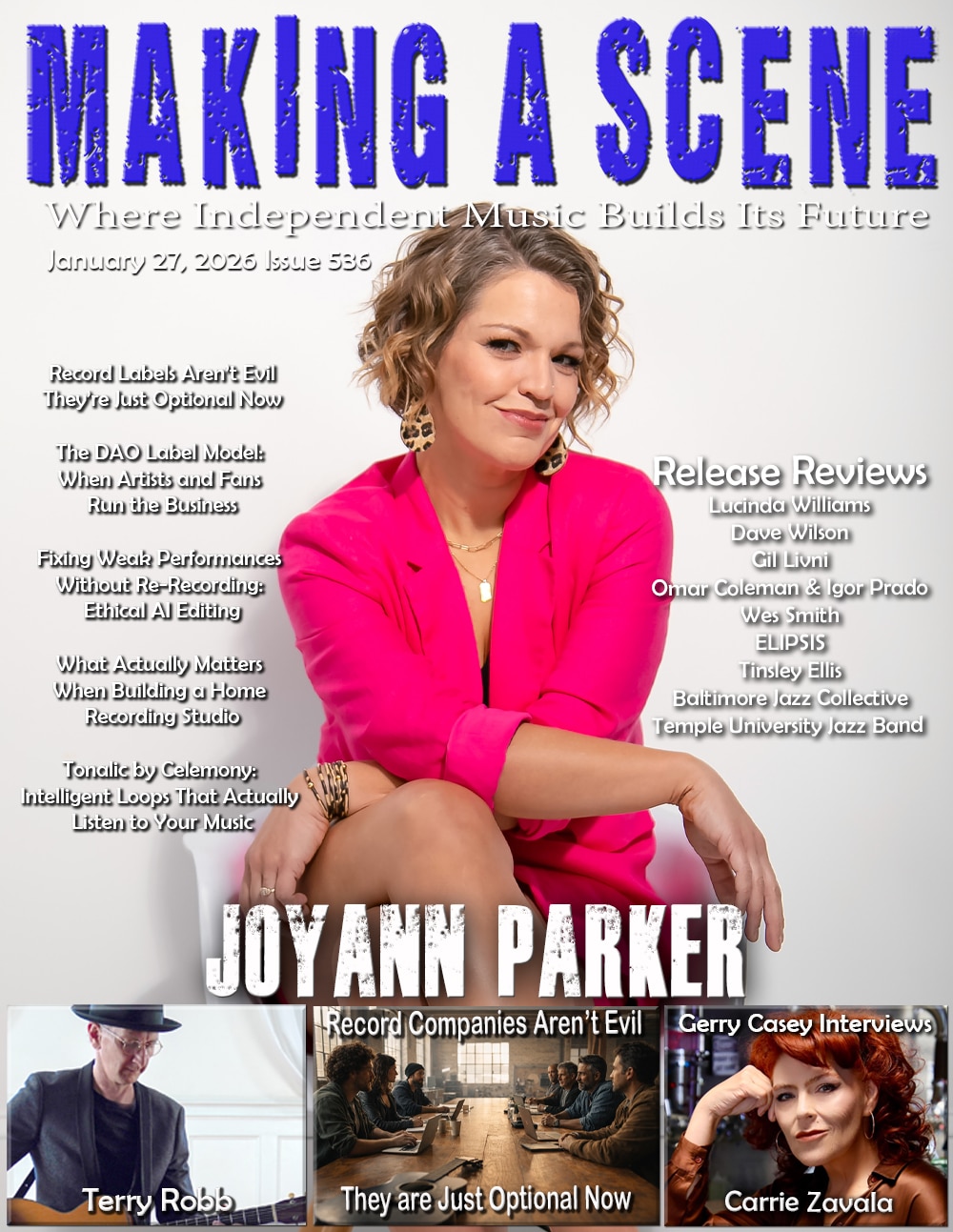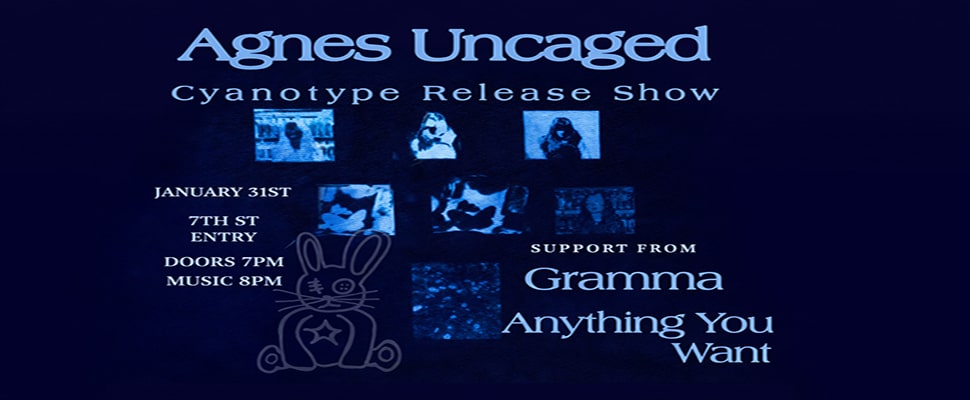5 Steps to Mixing With Headphones

Mixing with headphones can be a challenge, and for a long time was generally accepted as something that should only be done if no other option were available. You had to contend with a skewed stereo perception, a skewed depth perception with reverbs, and a skewed frequency spectrum due to the natural low end rolloff of headphones. Midrange can also be a challenge for many headphones, as there can be weird fluctuations across some vital frequency ranges that affect guitars and vocals. But times change, and this “rule” about mixing with headphones is no longer a limitation. In fact, with modern systems in place people are opting to mix largely on their headphones. They can use them anywhere, the acoustics of their room are never a hindrance, and the headphones can be calibrated to be more accurate.
So let’s talk about mixing with headphones. My cans of choice are AKG K 240 MK II Stereo Studio Headphones. I didn’t choose them because they’re superior, I chose them because I had them. They are comfortable, and sound excellent. I personally wouldn’t mix on something that wasn’t intended for studio use in some capacity unless I could calibrate it effectively as described below. If it’s a quick edit, or something where I’m making a rough balance for reference, then it matters less. But if I’m thinking critically, the last thing I want is any sort of hype in my headphones. That leads me to step 1.
Step 1. Choose Your Headphones Wisely.
Studio headphones were designed to be worn for extended periods. They were designed to be comfortable. They were designed to be reasonably flat, although it’s difficult to get a pair that are actually flat in response without shelling out some cash.
There’s a lot of headphone options on the market, and the prices have become quite reasonable. You can find a decent pair of AKG’s for about $70, as well as comparable sets from Samson and Audio Technica. For mixing, I’d try to stay in that price range or above, but I only advise that because I’ve not had experience with options below that price. If you find a pair that is comfortable, isn’t hyped, and costs less than $50, feel free to try them. That said, typically the more they cost the flatter they naturally will respond.
There are times when a pair of headphones that are hyped may be applicable in a studio setting. For example, giving a pair of Beats By Dre to a rapper isn’t a bad idea. The hyped low end will make the beat feel bigger, and that may help them get more into the performance when tracking. You could also check your mixes out through your favorite Skull Candy set while going on a jog to see how it stacks up in a real world setting. But for mixing or any sort of critical listening, I would avoid hyped headphones like the plague (unless you can calibrate them to correct them.) When making the actual eq and balance moves they will give you a false impression of what’s going on. They’re designed to sound good for consumers, not to sound flat for audio professionals.
Step 2. Casual Listening.

Once you’ve chosen your headphones, you need to learn how they sound. That means listening to a lot of material through them, and paying attention. How does the bass respond on them in a bass heavy mix? Is the top end sharp and brittle? Do the mids appear scooped? These are things you’ll need to know going forward when making critical decisions. After all, if you know the mids generally sound scooped on your headphones, you’ll make eq moves with that deficiency in mind instead of just trusting exactly what you hear. This isn’t perfect, but it is quite possible to work that way.
You’ll also need to consider how long you can wear that pair before they start to feel uncomfortable. Do they start to feel somewhat painful around your ears after long periods? How long you can listen before feeling ear fatigue? With headphones, the speakers are sitting on your ears. No matter where you turn, they are going to follow your ears. After long periods of wear, the pads will start to feel uncomfortable on just about any pair of headphones. Having uncomfortable pads and speaker drivers close to the ears can lead to headache city. More on fatigue in item 4, but be aware of how long you can tolerate them before needing to take a break.
Step 3. Reference Listening.
While casual listening helps you understand how your headphones sound in general, reference listening can help you understand whether or not you’re in the right ballpark while mixing. This is great general advice regardless of your monitoring environment, as it’ll help you cleanse your sonic palate and refresh your ears a bit. Let’s say that I know my headphones have some weirdness in the midrange and have a low end rolloff. If I’m mixing a rock track, it’d be a good idea to find a rock track that has a similar sonic footprint as the one I intend to mix into the song I’m working on. I’d just pop it into the headphones now and then to check the spectral response and compare it to my mix.
Rock relies heavily on the low end for bass and drums, and the midrange is also important for guitars and vocals. If you find reference tracks that are in the ballpark you’re aiming for in those areas, you can flip back to the reference track and compare how those areas sound against your mix. If you find that you’ve actually added too much midrange to compensate for the scooped sound of your headphones, the reference track should tell you and you can correct that in your mix.
But don’t stop there. If your headphones are uncalibrated, you’re listening to something that’s less than perfect. The best way to get a more accurate mix on an inaccurate system is to listen to your mix on other playback systems. Be sure to also listen to the reference track you chose on those playback systems as well. You’ll be able to more accurately judge how close you came to the intended result that way.
Step 4. Avoid Fatigue.
Let’s talk about fatigue for a sec. Ear fatigue is something we should all strive to avoid, regardless of your monitoring environment. If we’re fatigued, we’re unable to make detailed assesments of what we’re hearing. This also can be accompanied by headaches, which make listening for harsh frequencies literally a painful task. Depending on the abuse they’ve taken, that recovery may take a few hours. Some engineers won’t walk into a live room without earplugs if guitar amps are blasting. If they did, their ears would be compromised. If you can’t hear, you can’t mix.
But with headphones, we’re placing a speaker about two inches from our eardrum. The speakers never move away from the ears, they just sit there at that exact distance at all times. Longer exposures to audio from that close proximity will increase the probability of ear fatigue.
We can combat this several ways. The first is to make sure we’re not listening too loud, as louder volumes bring on ear fatigue faster. You should listen at a volume that allows you to comfortably listen, but if someone walked into the room and spoke you should be able to hear them speaking. You’ll likely not understand them if audio is playing at the same time, but you should notice the sound of them speaking. And the second way we can fight ear fatigue is to take frequent breaks from the headphones. If you find yourself not playing audio for a few moments, take them off. If you’ve been working for a period of time and can’t recall your last break, take one. The downtime will help your ears readjust, and you’ll be able to work longer before fatigue sets in.
Step 5. Calibration.
This is the biggest one, but I put it at the bottom of the list because it costs extra. However, if you have the money you should give serious consideration to headphone calibration. The differences for me were quite noticeable and immediate, and I’ll never go back unless I have to. There are two systems I use, and rely on, when mixing through headphones.
Waves Nx:
It’s hard to describe what Nx does without you hearing it correctly. However, to hear it correctly you have to install it and calibrate it to your own head size. Fortunately, you can demo it for free, and it often goes on sale, so watch the Waves Sales and buy it on the cheap.
To simplify it, Nx uses psychoacoustics to make the listener feel like they’re listening to speakers in front of them in a room instead of speakers right on your ears. It simply feels more natural, and I was surprised to find that it was a less fatiguing experience to monitor through Nx. I also noticed that I could hear subtleties of reverbs with Nx that I couldn’t hear without Nx through the same headphones. This product is less than $100 at full price, and is so good that I feel it should come standard in every DAW.
Toneboosters Morphit or Sonarworks Reference 4:
Eq correction takes the natural eq curve of the headphones you’re using and flattens them out with a precise counter-eq curve. This cancels out exaggerated frequencies and ensures you’re monitoring through a flat uncolored curve. Users of this technology have reported that several headphone brands sound identical using this approach.
Depending on your DAW and budget, I can recommend either Morphit from Toneboosters or Reference 4 Headphone Calibration from Sonarworks. Toneboosters is limited to VST or AU, while Sonarworks also comes in AAX and RTAS. So if you’re using Pro Tools, you’ll want Sonarworks. I’ve used both, and I ended up using Toneboosters over Sonarworks. Toneboosters comes with profiles for a lot of different headphones, and included a profile for my older AKG K240’s. Sonarworks at the time didn’t profile that model, only the slightly newer different-sounding ones. That sold me on Toneboosters, and now I couldn’t be happier! Your mileage may vary, but Morphit is only 30 Euro’s with an unlimited evaluation period!

Mixing with headphones is a real lifesaver for me. I can carry a constant monitoring environment that will never be succeptible to interferance from the room I’m in, and I can work from anywhere. As a caregiver to disabled children, this has been a lifesaver. And when my wife had surgery and needed assistance for weeks at a time, I was able to continue working from right beside our bed. Believe me, I love mixing with monitors, but having headphones as a viable option makes me far more flexible to the whims of life.
Check out Brandon’s Blog Noise Floor AV
[amazon_link asins=’B06XY7CWG2,B077FFCPVR,B0016MNBAM,B00HVLUQW8,B06XT1NS49,B00HVLUR86′ template=’ProductCarousel’ store=’maasc-20′ marketplace=’US’ link_id=’781e52db-7875-11e8-a5cd-7fa97956fd63′]
Discover more from Making A Scene!
Subscribe to get the latest posts sent to your email.